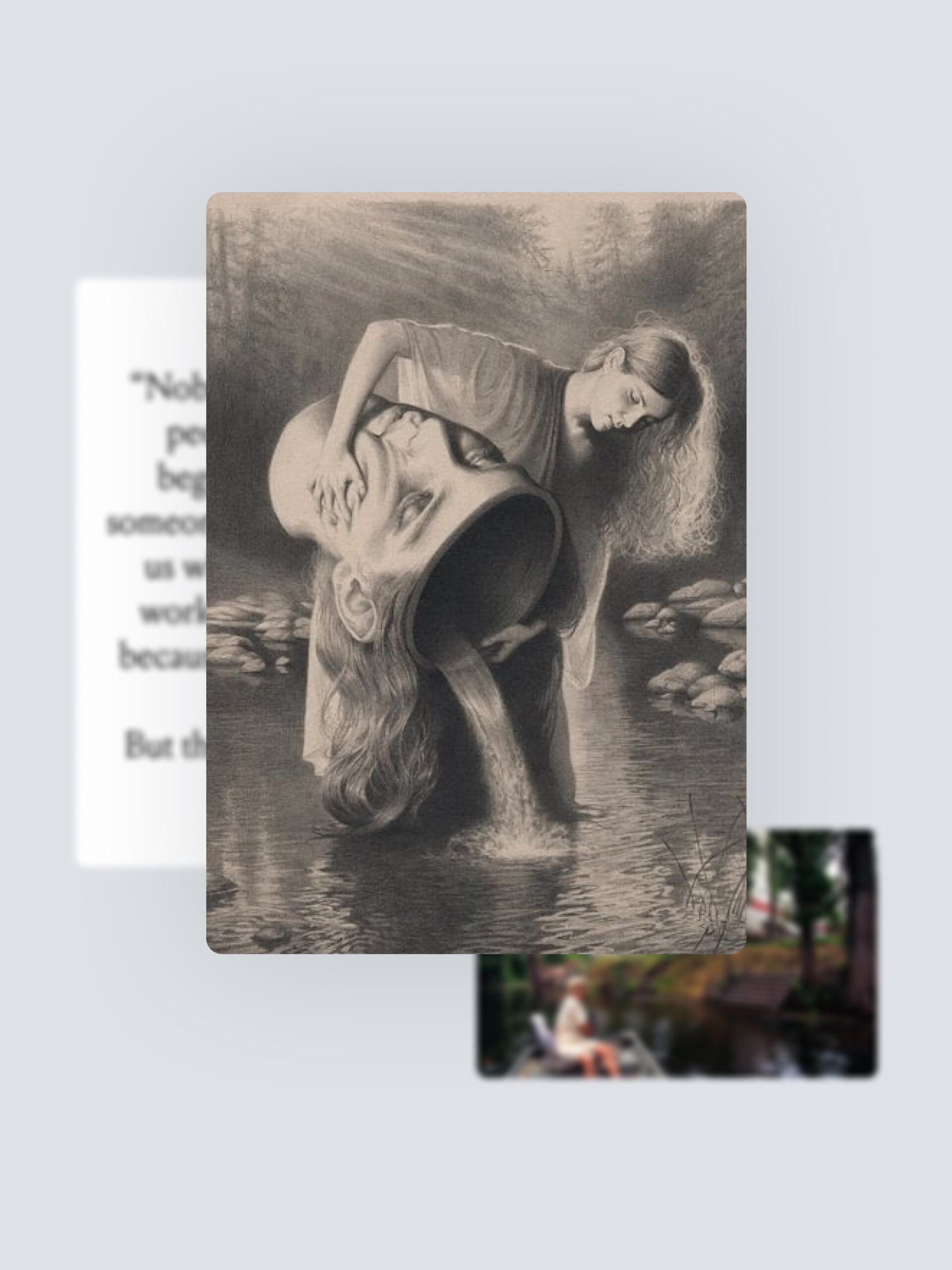Most of the notes people save on a daily basis (at least, based on our research and personal experience) are short. A few sentences jotted down to capture the gist of an idea or action item.
Which is why we take a specific approach to notes in mymind. Think of it as three different mindsets.
1. The Quick Note
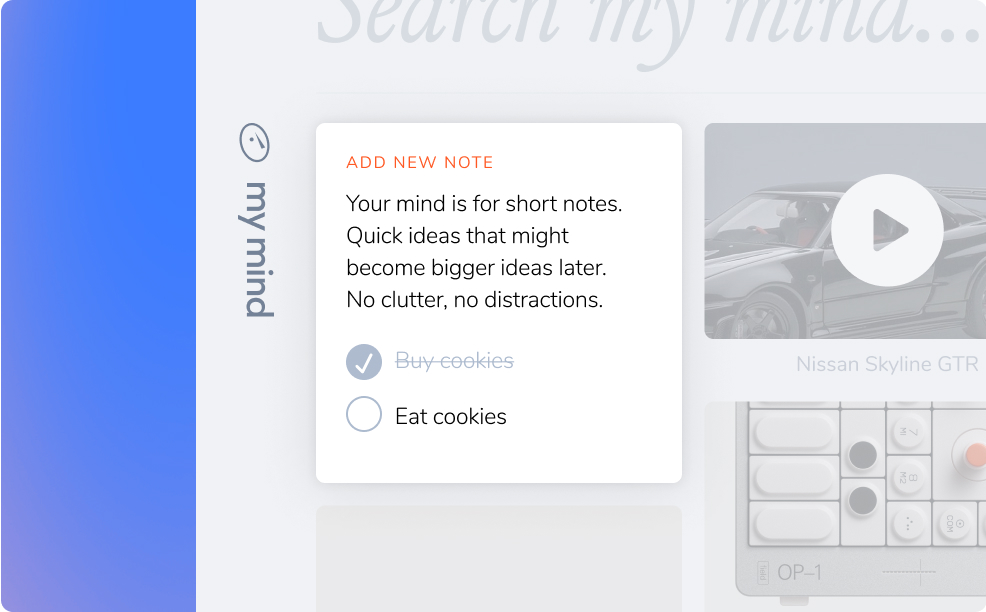
The first entry point to notes in mymind is the Quick Note. Inspired by a simple post-it note, it's intended to be a clean space, close at hand, where you can write a short note or list and move on.
✐ On desktop, hit N to active the Quick Note field.
✐ On mobile, simply swipe up from the start screen.
Hit save and your note is safely in your mind where you can find it later instantly.
You can also use markdown shortcuts here to make quick lists or simple formatting changes. Or highlight the text to make a headline, bold text or create a list. Otherwise, there are no other styling features here to get in your way. The Quick Note is intentionally simple on mobile and desktop, just like a classic sticky note you'd keep at your desk.
2. The Expanded note
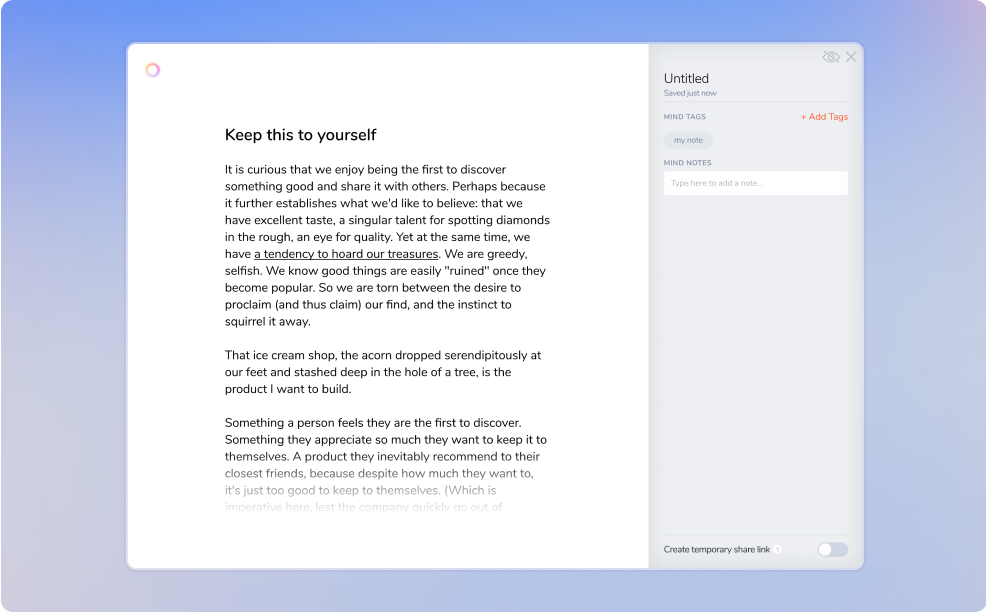
If that short idea turns into to something bigger, your mind will expand with it.
Just click into the card and you'll have a larger writing area where you can tunnel into your note or draft. This is an ideal space for taking notes in a meeting, fleshing out an email draft or expanding on a quick note you wrote earlier.
Focus mode
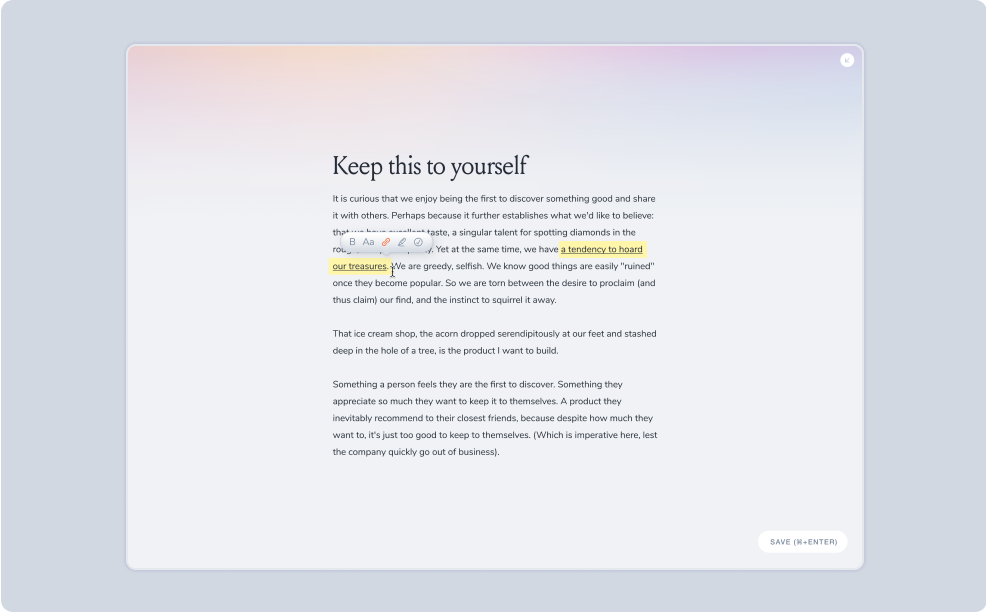
When you're ready to dive deep into your writing, we give you Focus Mode. Click the colorful circle in the top right of your card, or hit command + F, to enter it. Here you'll have a clean, full-screen view to write to your heart's content without distractions. Use it for article or blog drafts, journaling or longer meeting notes.
Mind Notes
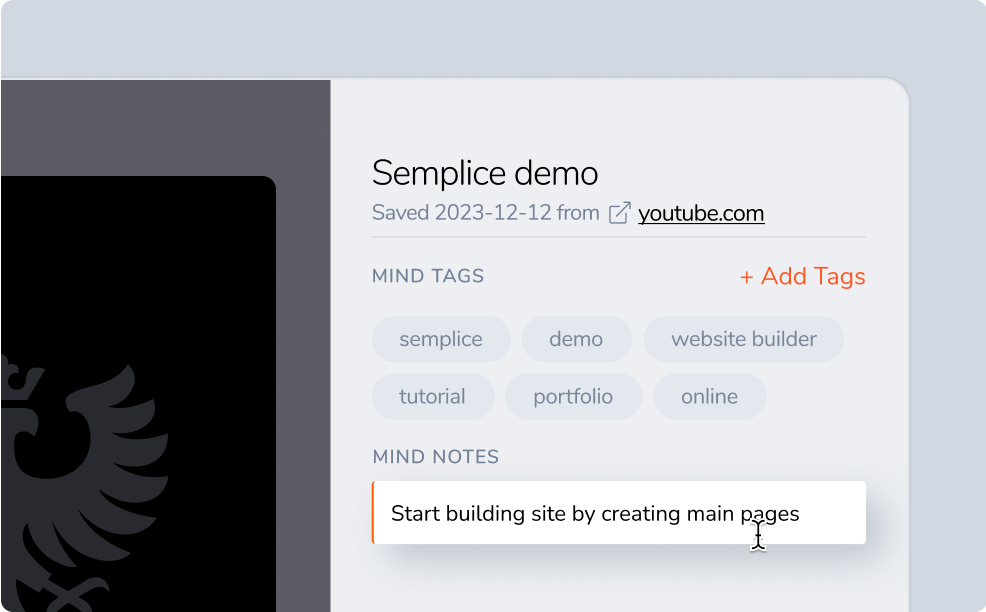
In addition to regular notes, you can also add Mind Notes within any card type. Mind Notes are meant to be little captions, notes or todos related to the things you've saved. Jot them down within the Mind Notes field in an expanded card, and they'll be searchable later just like a regular note.
Mind Notes are helpful for making a quick note while reading or watching something within your mind. Or to further clarify, in context, why you saved a specific product or image. You can also add todos here related to the card you saved.
__
Creating a notes app with this philosophy requires saying no to many common note features. There's not a way to build tables or spreadsheets, embed things or add crazy styling. mymind is not another word processor. It's your idea palace, where all the thoughts and notes that tend to float away can be safely stored. If you want to write a book, you can bring these ideas or drafts from mymind to somewhere else.
mymind is the pure, private place to get those first, fragile thoughts down without anyone's eyes watching.
What you do from there is up to you.
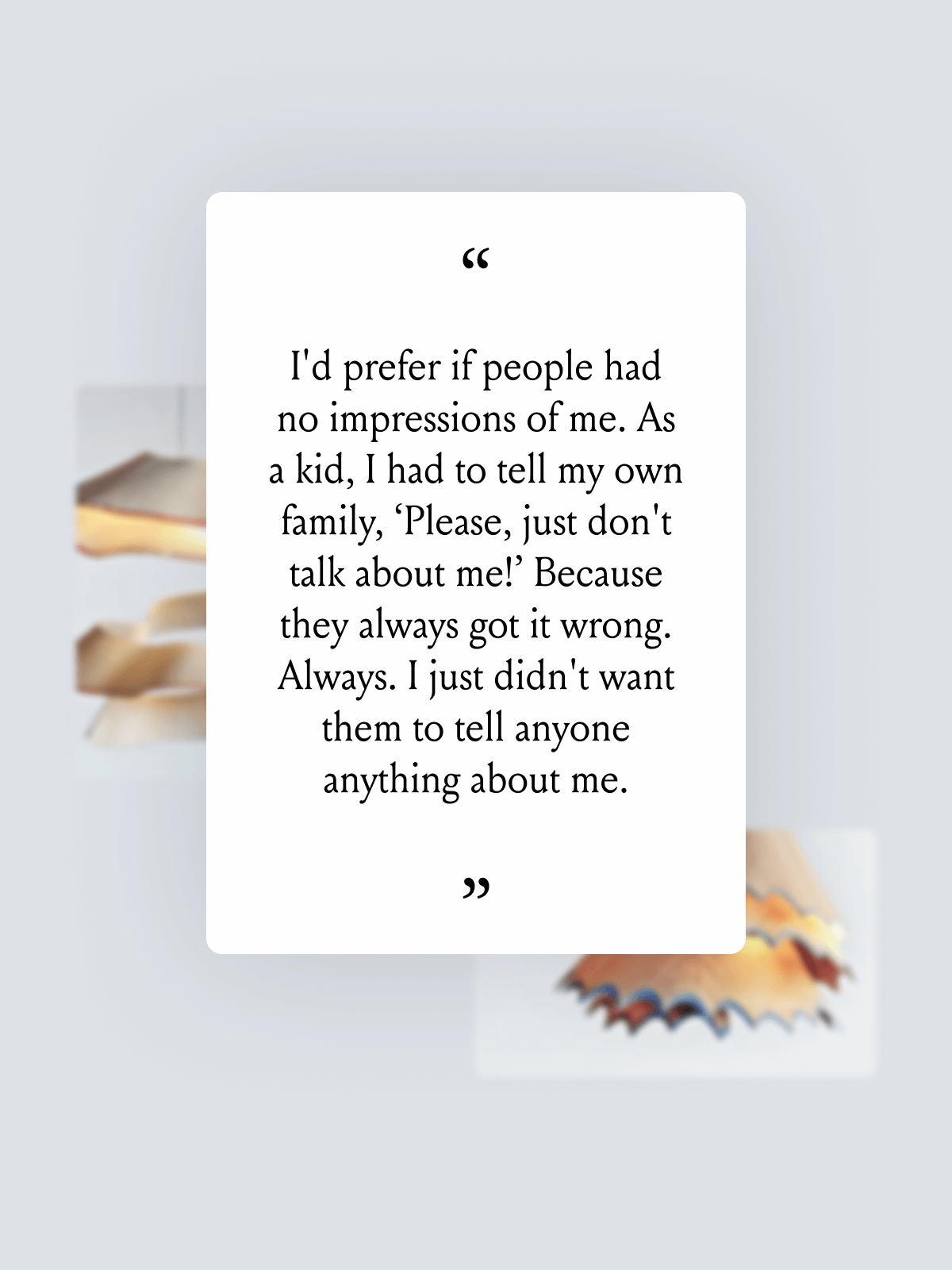
 The nostalgic light designs of Nanako Kume Right click an image or …
The nostalgic light designs of Nanako Kume Right click an image or …