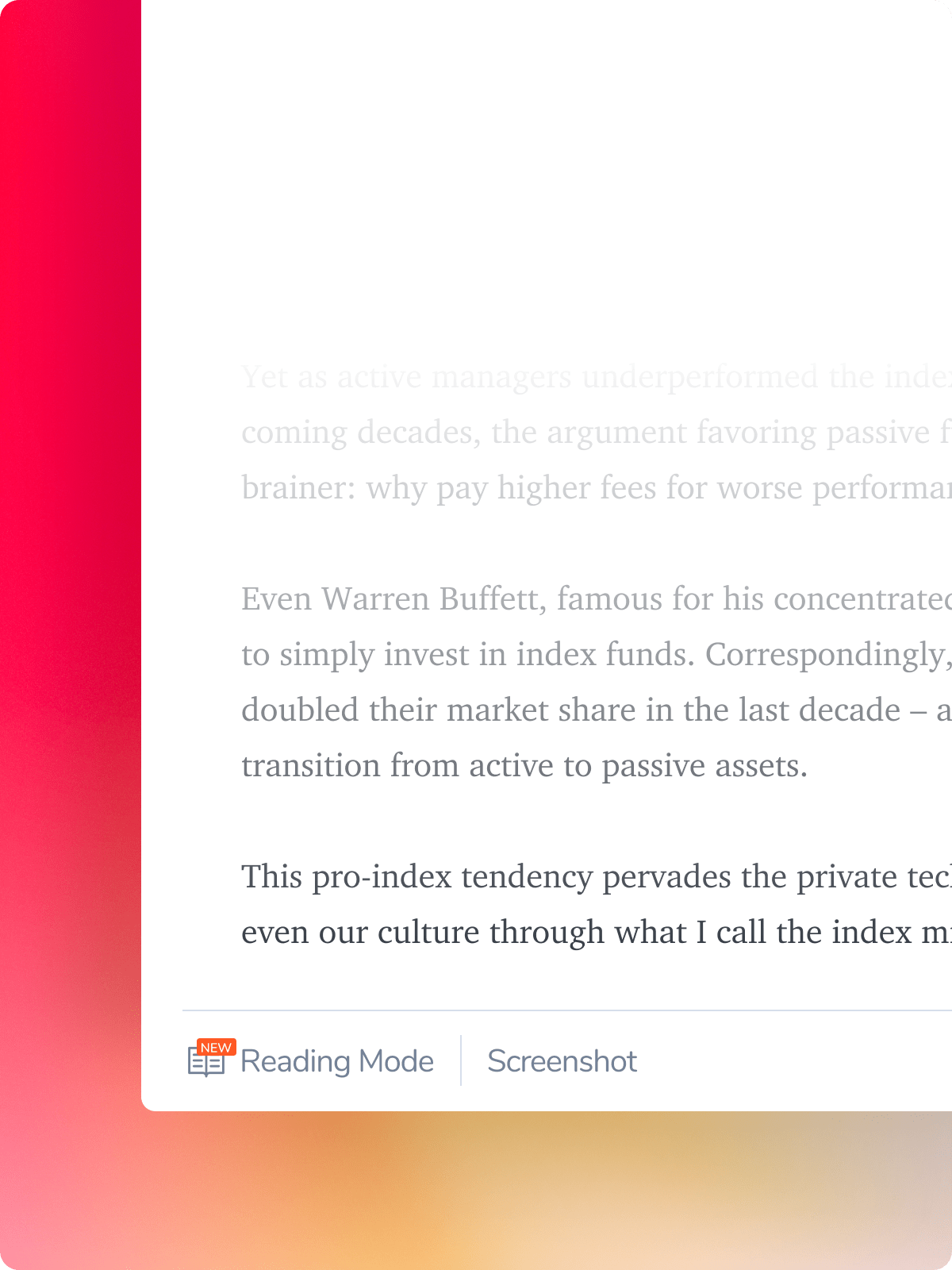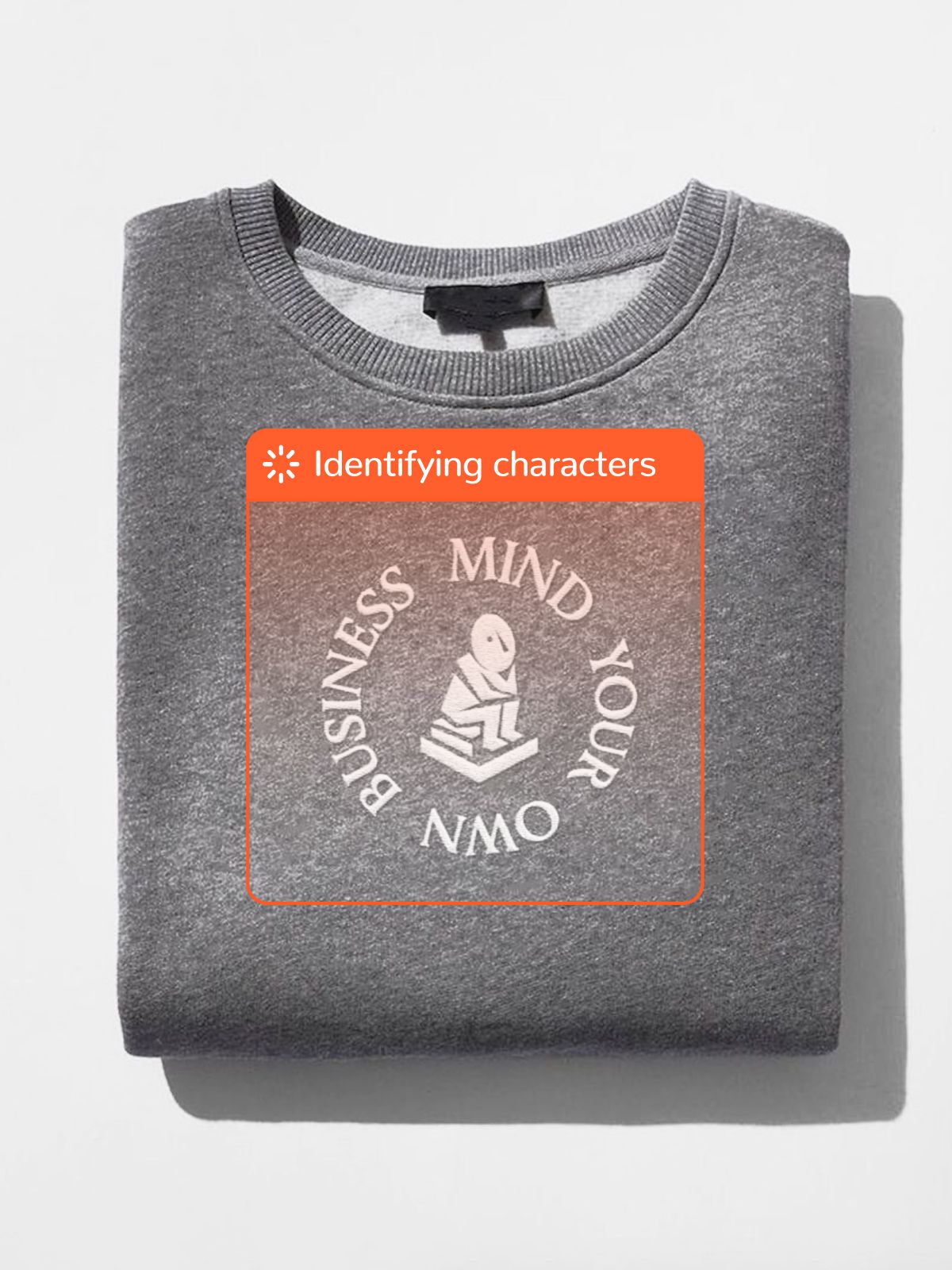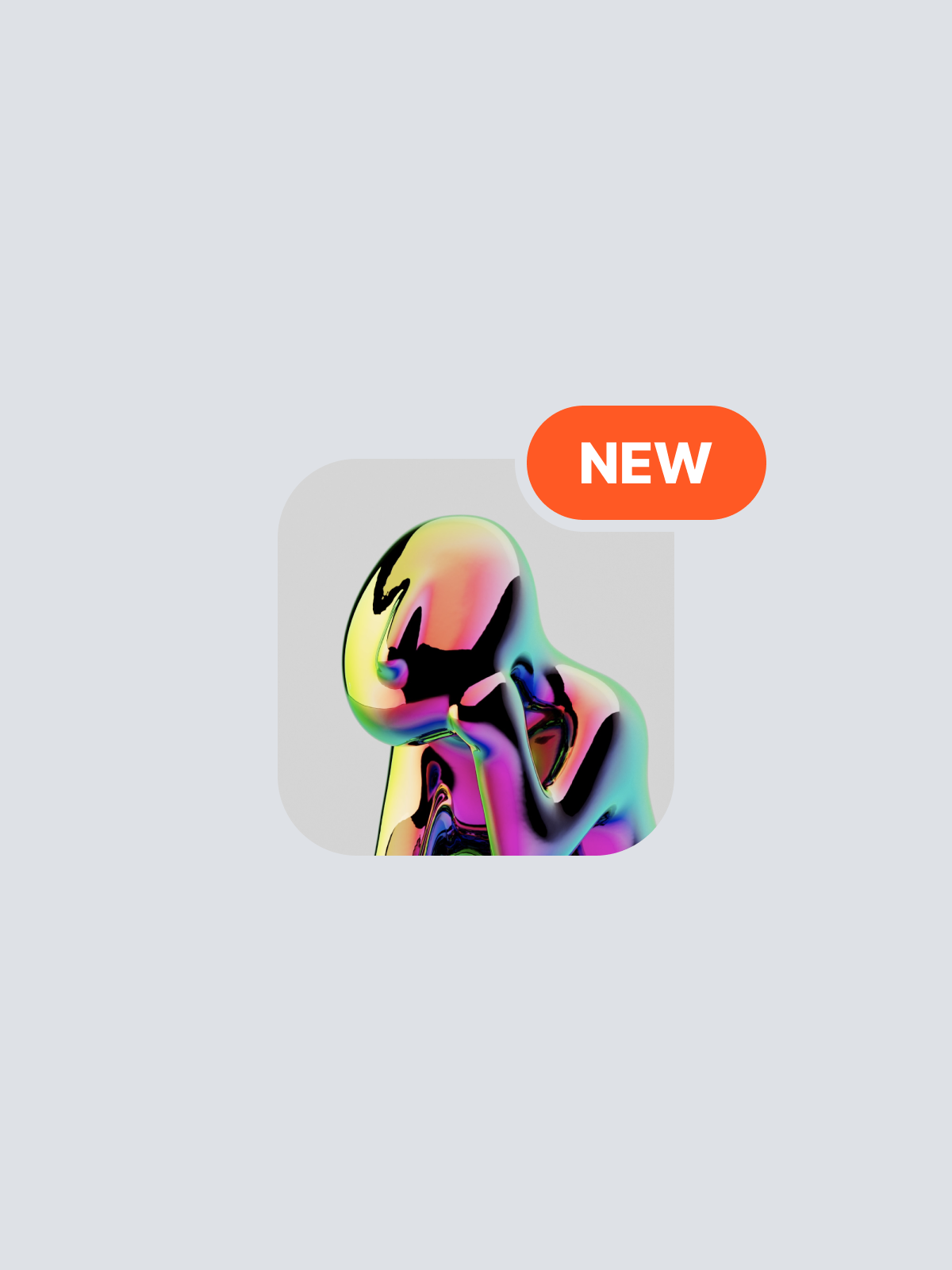Think of mymind as the first phase of a creative project. This is where you collect and absorb inspiration without worrying about curation or the final presentation. Nobody’s going to see it but you.
There’s no need to even open mymind at first. Just save every visual that strikes you — screenshots, colors, videos, photos. You can tag it with your project name, or let it slowly build over time for use in any project.
When you’re ready, go inside your mind to create endless moodboard variations.
Curate by color
If you have a color in mind for your project, just search for it and you'll have an instant moodboard. Type yellow in the search bar and you’ll see every color palette, image, product or screenshot containing the color yellow.
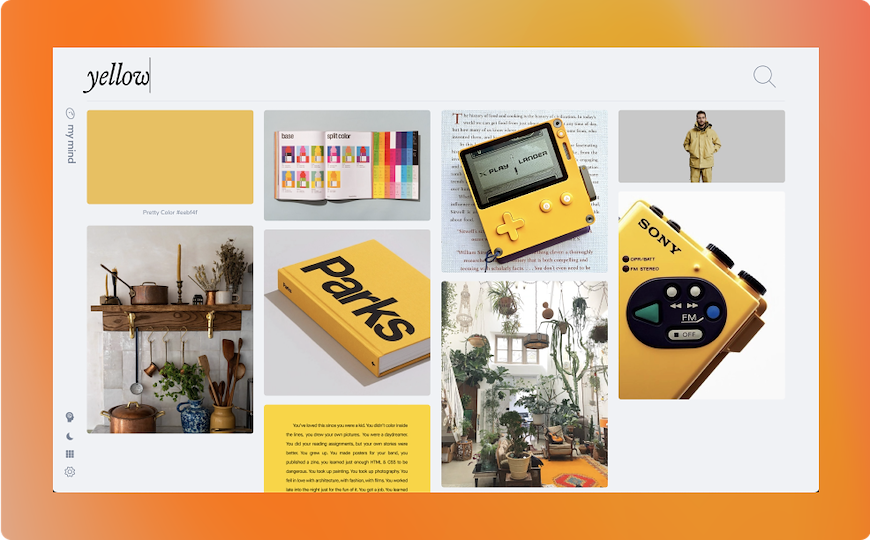
If you don’t have a color direction yet, search colors to see all the colors and color palettes you’ve saved.
Curate by object
If you’re working on an interior design project, you can search for every chair you’ve ever saved by simply searching chair. Now hit enter and add red in the search bar. You’ll see all the red chairs you’ve saved. Try it with any object.
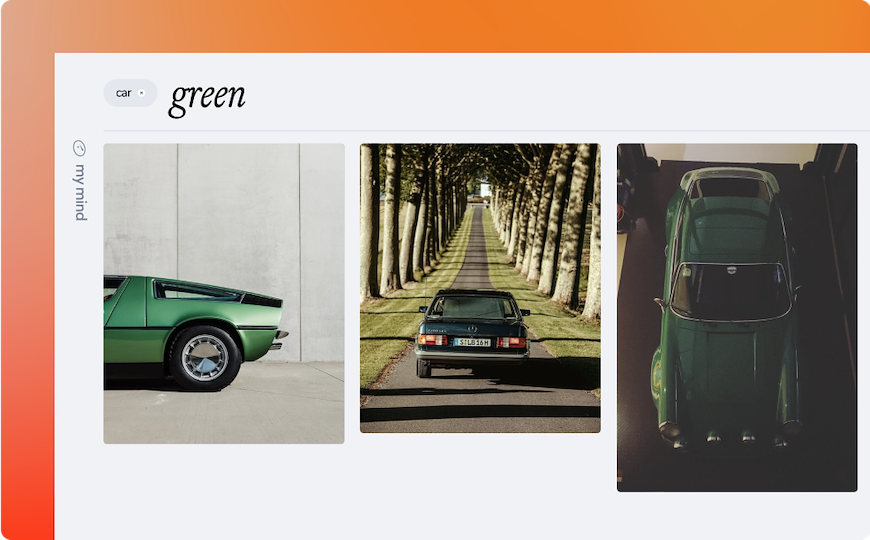
Curate by image
Search images, hit enter and add #projectx to see all the images you’ve saved with your project tag. You may land on a visual theme or direction this way – one you didn’t even realize you had in mind.
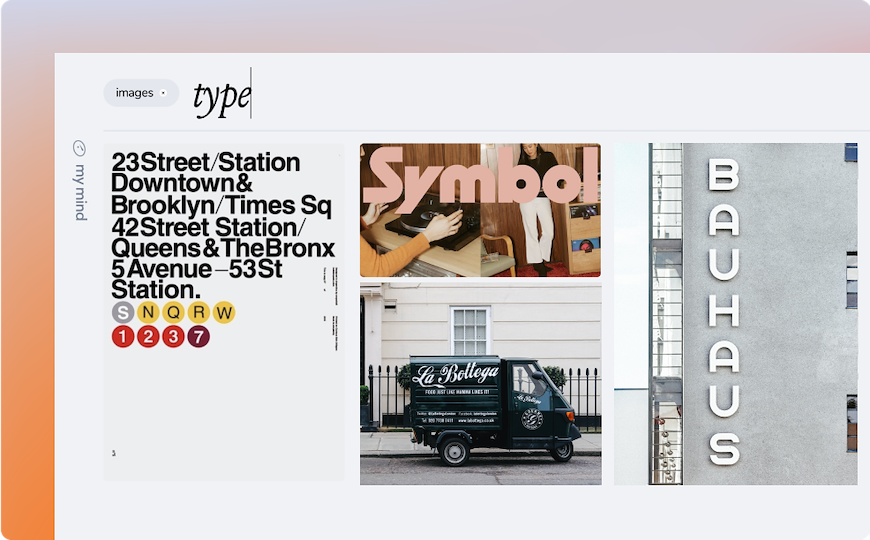
As you experiment with different moodboard searches, pin specific cards that strike you to your Top of Mind (drag & drop it right under the search bar). Product packaging, a poster, a color. Keeping these cards at the forefront of your mind will help narrow your vision.
Soon you’ll see a strong mood emerging to lead you forward.