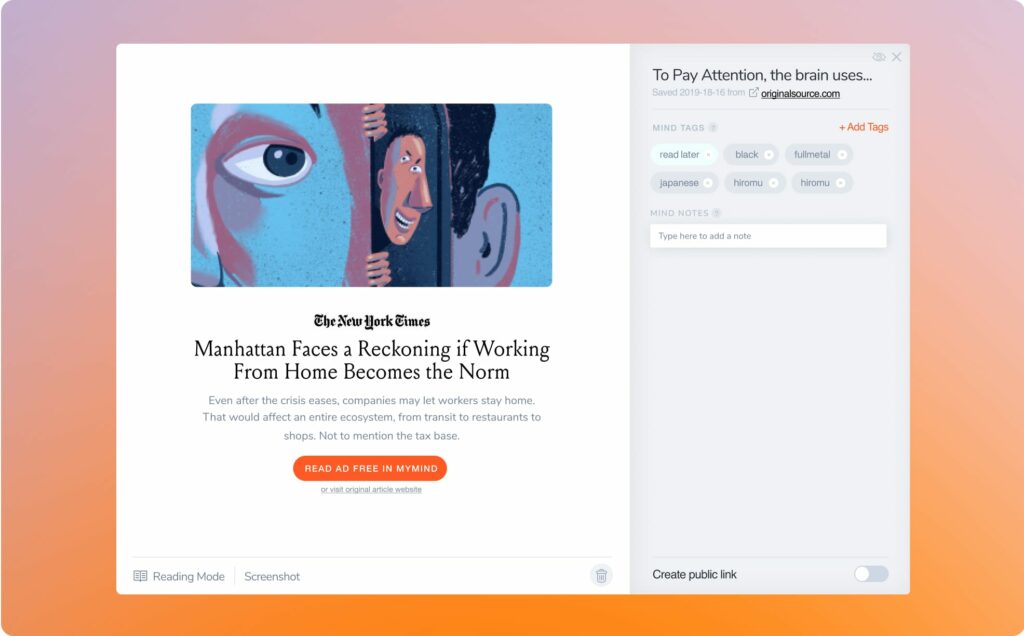Finally, you can read articles distraction-free, straight within your mind.
Just open the card and click the little Reading Mode button. You’ll then see the full article you saved, rather than the short summary you saw before. That means:
Read with no distractions, ads or clutter
Your mind strips all the extra stuff away from the article and leaves you with a clean, easy-to-read version of the article. No more ads, cluttered design or other distractions.
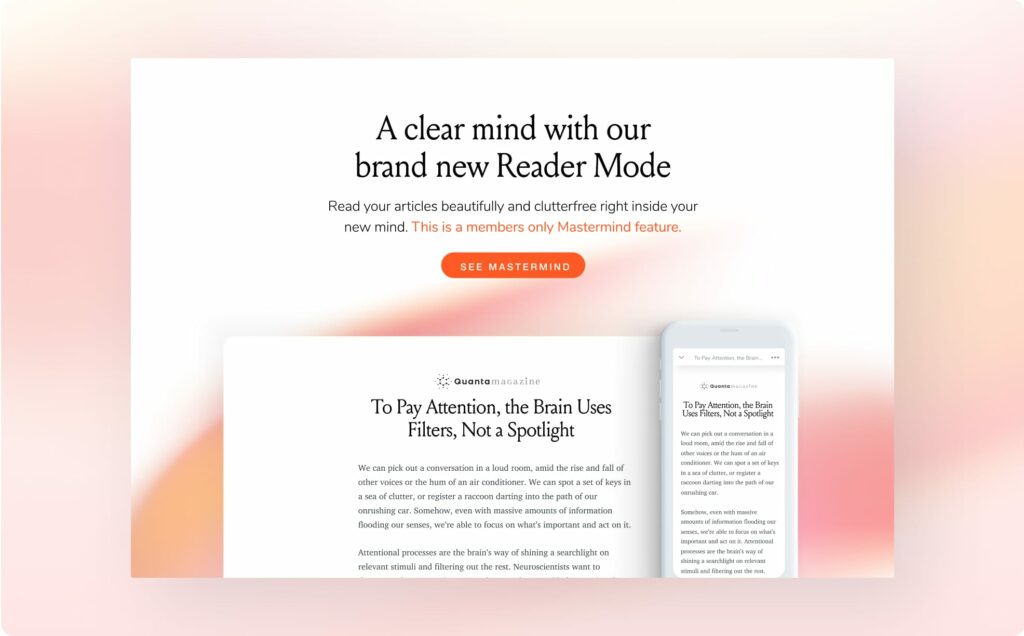
No more jumping out to external links
Before, you had to click a link and jump out of mymind to read an article on its original site. Now it’s all within your mind. No external tabs filling your browser (that you’ll ultimately X out of without reading), no runaround.
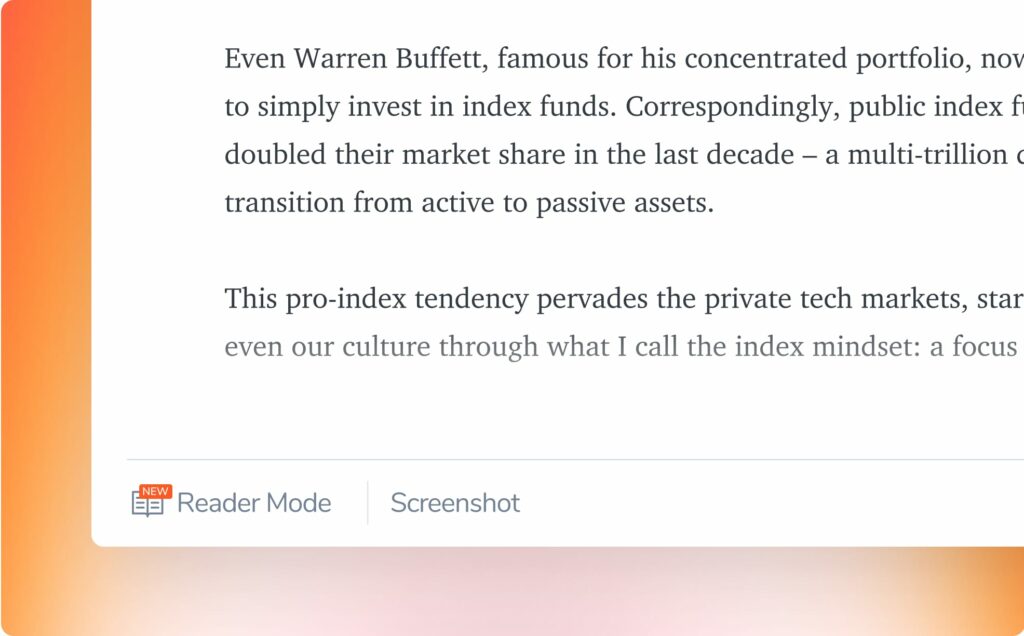
Your articles are safe within your mind
If the original website deletes the article, or the page is lost or broken, it’s still safe within your mind. By saving it, you’ve preserved your own copy to keep as long as it’s important to you.
Think of Reading Mode as the cozy corner of your mind. Your mental armchair, where you can sink in and relax with a good article or story. It’s just you and your mind, reading to soak it all in.