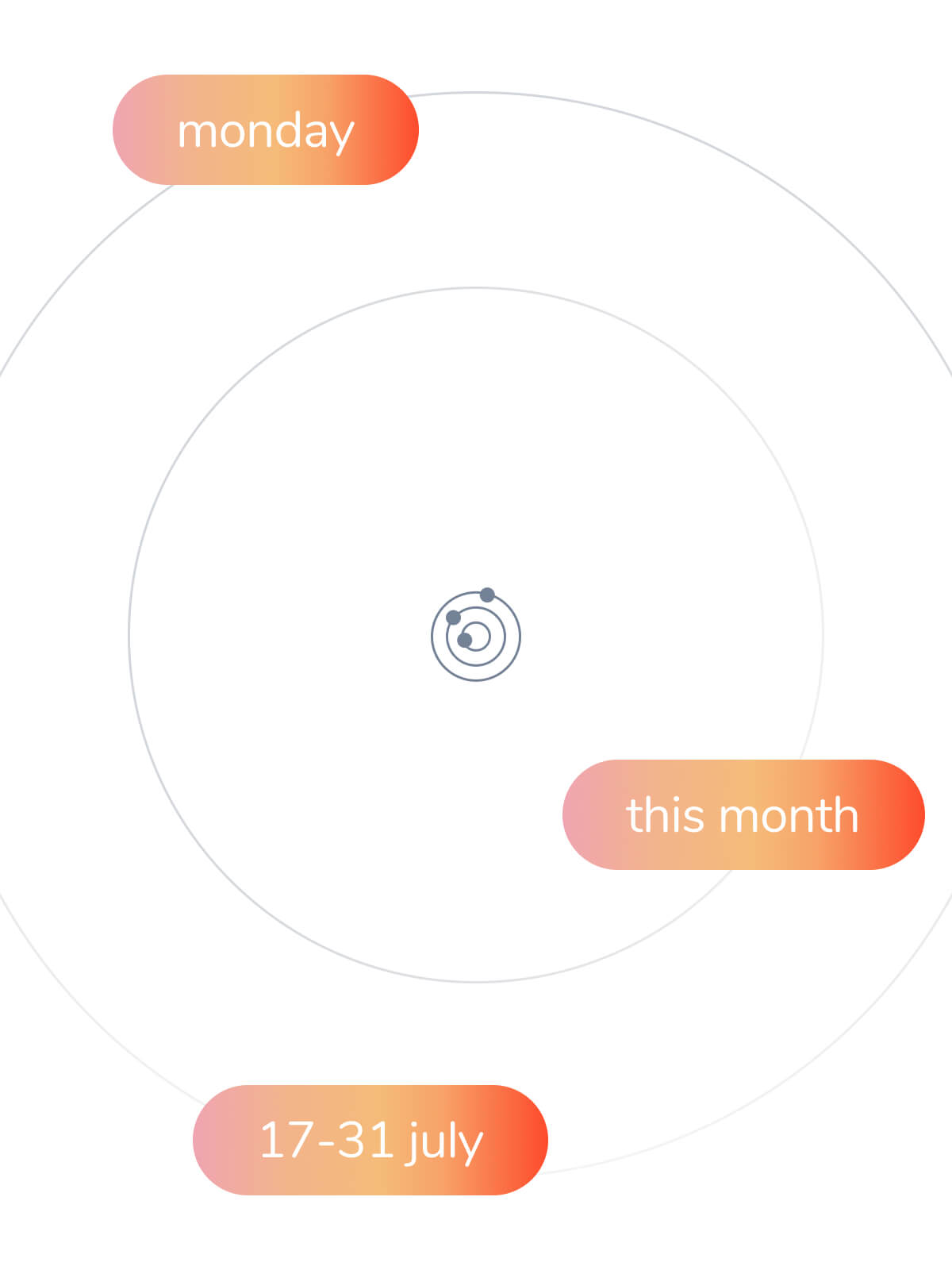At any given moment, your brain is doing countless tasks for you: Making sure you breathe. That your eyes blink. That you digest your food. That you're aware of your surroundings.
Simultaneously (on top of all of that), it's instantly translating and processing the words you're reading right now. Pretty incredible, when you think about it.
mymind is inspired by the way your brain works. All the magic happens behind the scenes, so your conscious, working mind can think about more important things.
Compare that to a standard bookmarking tool. Everything you bookmark with a standard tool is treated the same way. It's saved as a standard link or file with the default preview image. It's up to you to make sense of it and file it away so you can find it later.
Meaning: You need to categorize it, tag it, put it in a folder, put that folder in another folder and hope you find it later. It requires you to stop in your tracks and think about what you're doing, every time you want to save something.
That’s not the case with mymind.
When you bookmark with mymind (a link, image, book, product – anything), it automatically analyzes it and categorizes it for you behind the scenes.

Save an image? Your mind scans the image, extracts important details and tags it for you. It knows the designer of the lamp in the photo. It knows the style of the painting you saved. It knows a car appears in your image, that the car is yellow, who made the car, what model it is, where it’s driving.
Save a URL? mymind analyzes the URL, extracts the key words so you can find it later, and determines how to save it: As a website, article, product, Wikipedia link, realty listing, etc. Each show up with their own visual card in your mind so you can tell what they are at a glance.
Save a book? mymind automatically recognizes and categorizes it as a book for you. Even better, the book shows up as a beautiful book card, so you can easily spot the cover when browsing your mind.
Save a tweet? mymind knows it’s a tweet and saves at as one for you, with its own special preview.
Search “websites” or “articles” or “books” or “tweets” or “movies” or “notes” or “lamp” or “yellow” — search any detail you remember from what you saved, and it will instantly appear in front of you.
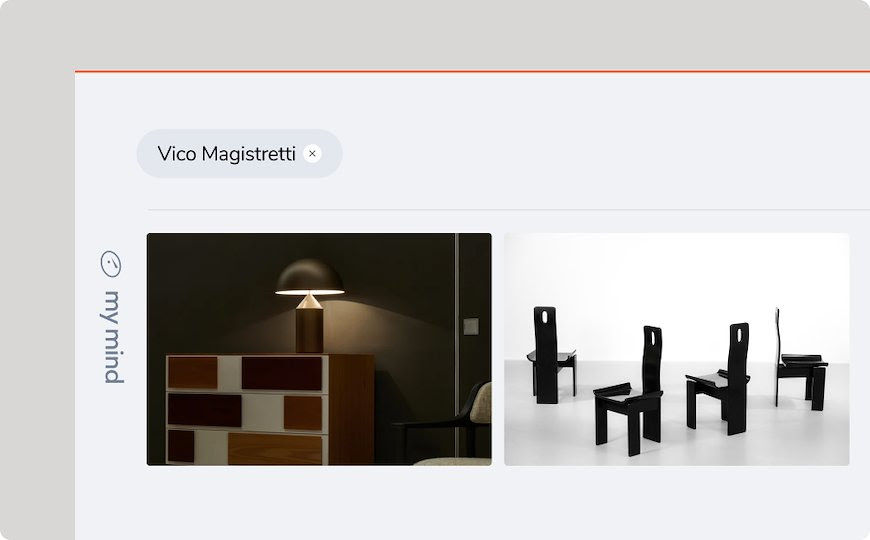
You didn’t organize it, you didn’t categorize it, put it in a folder, tag it, label it, title it, or stop to think about it at all beyond hitting save.
mymind did it all for you.
Just like the complex machinations of your real brain, constantly working behind the scenes without your conscious knowledge, you might not even notice mymind’s magic.
If it’s doing its job well, it just works.
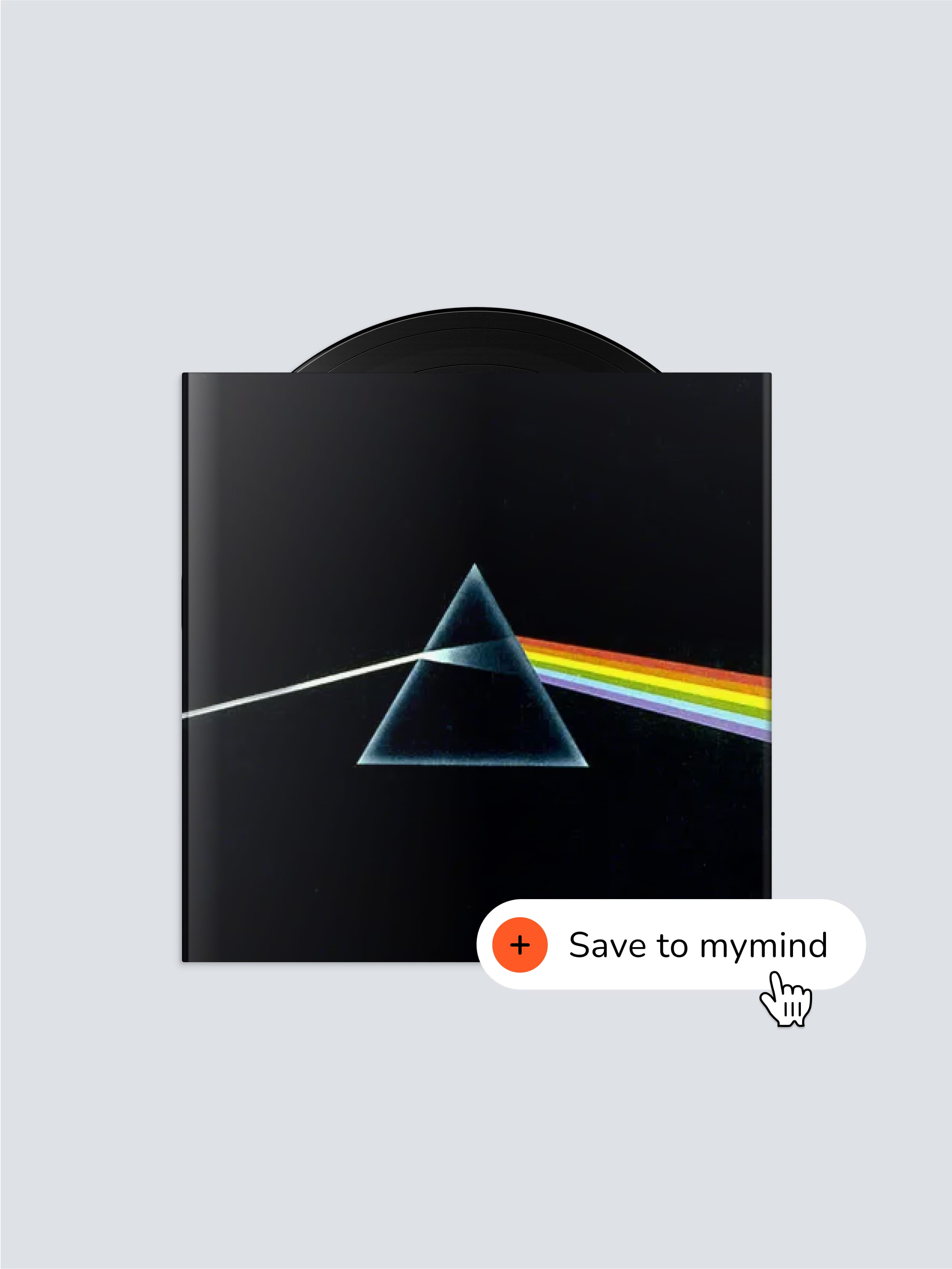

 These warm and …
These warm and …