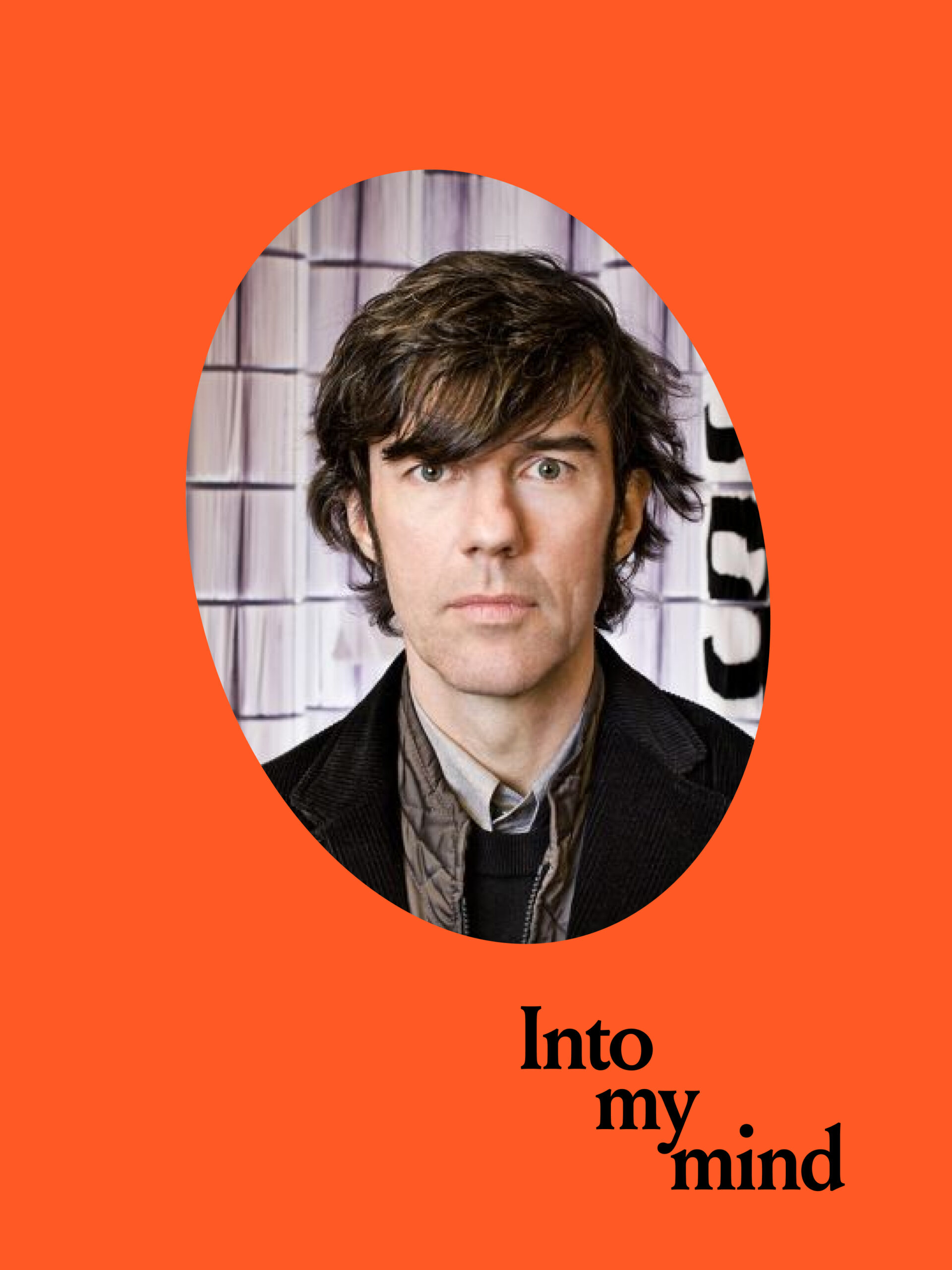Have you tried holding shift while selecting a card in mymind?
Shift + Click activates bulk action mode in mymind, so you can make changes to multiple cards at one time.
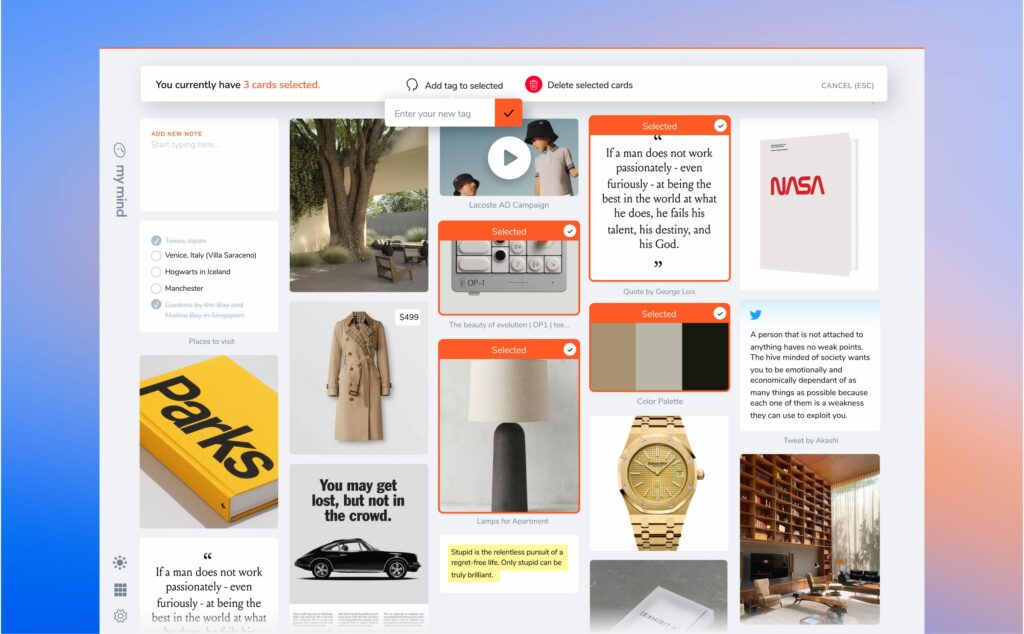
This is especially great for tagging. If you’ve saved multiple cards for a specific work project, for example, you can bulk select them and add the tag “project X.” That tag will be applied to all selected cards.
It’s also nice for a quick clean-up, if you have several cards you’re ready to remove from your mind. (For a more serendipitous cleaning experience, try Clear Your Mind mode!).
We hope this simple feature makes it even easier to use your mind. Are you wishing for other specific features? Reply here and share your ideas. There’s a human on the other side who wants to hear them!