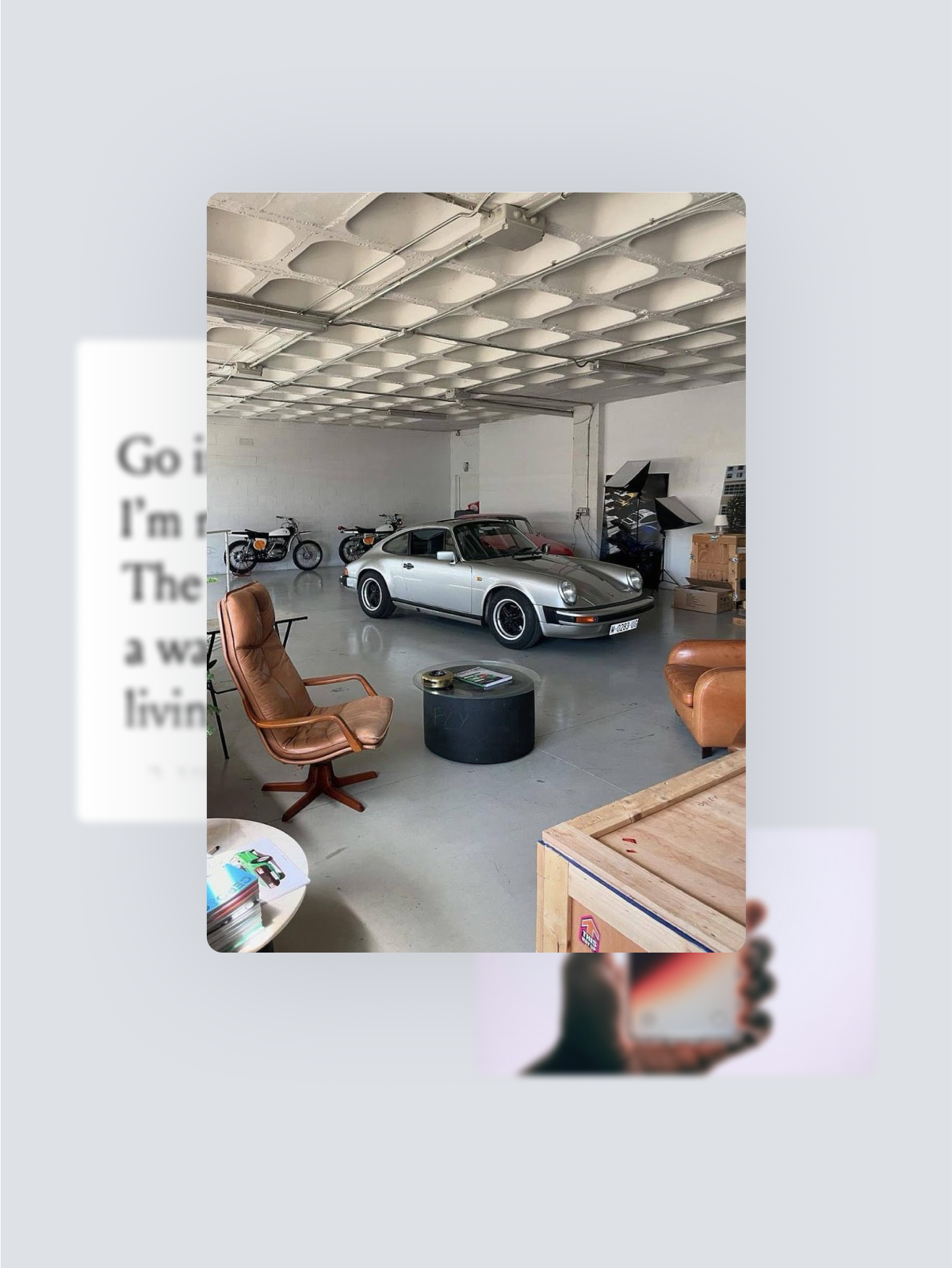It's organization without the work. It's collections without the manual curation. It's what you've been asking for, but dare we say, it's better.
You guessed it. It's:
Spaces
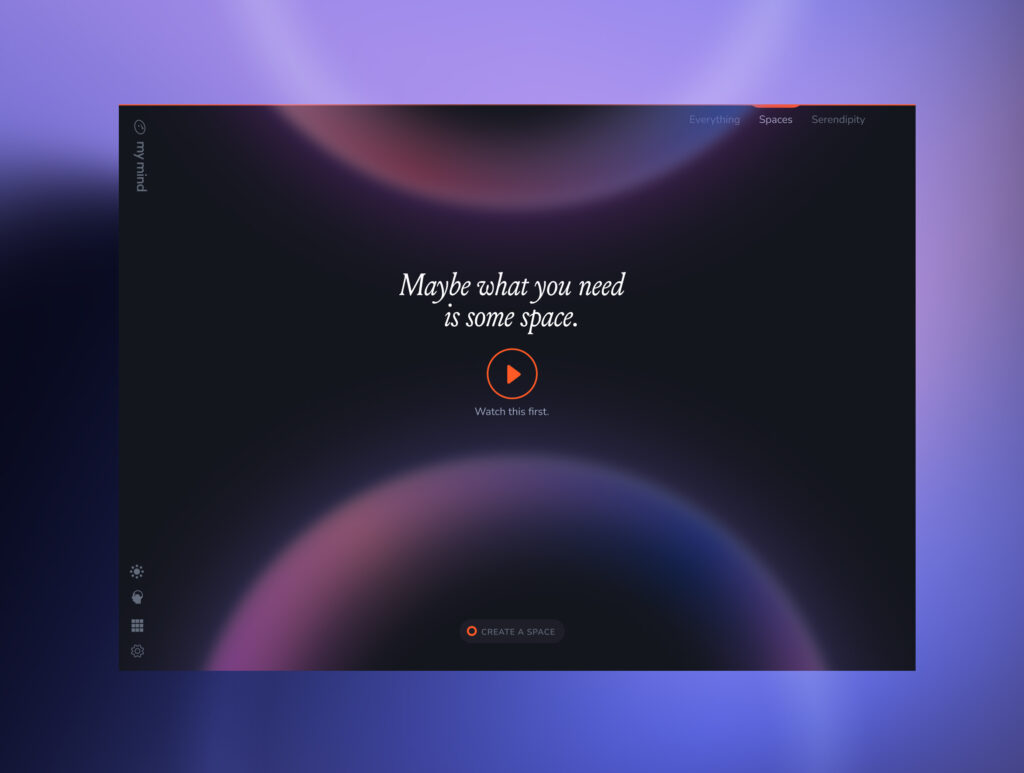
As you know, you can already curate your mind by searching keywords, tags, times, categories, themes and more. But now you can save those searches, browse them visually and return to them with a click. Let's get into it.
First, we introduced a new main navigation.
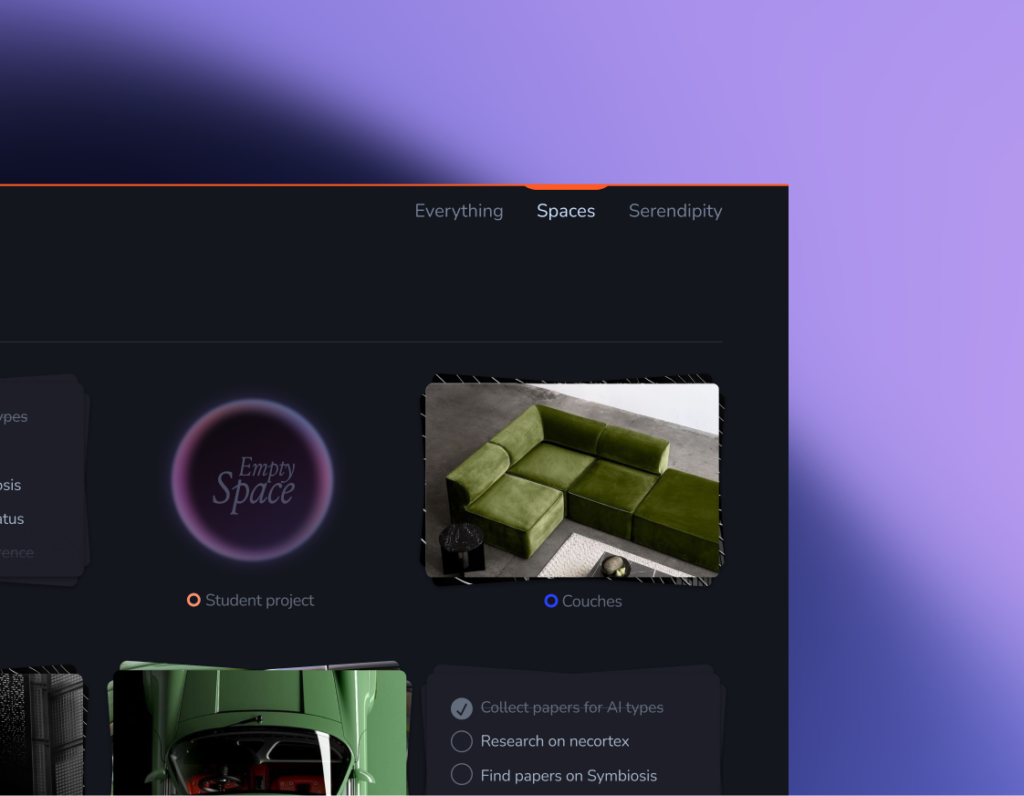
You now have:
→ EVERYTHING
→ SPACES
→ SERENDIPITY
Think of them as three mindsets for navigating your mind.
There are two kinds of Spaces.
The Smart one, and the not-so-smart one.
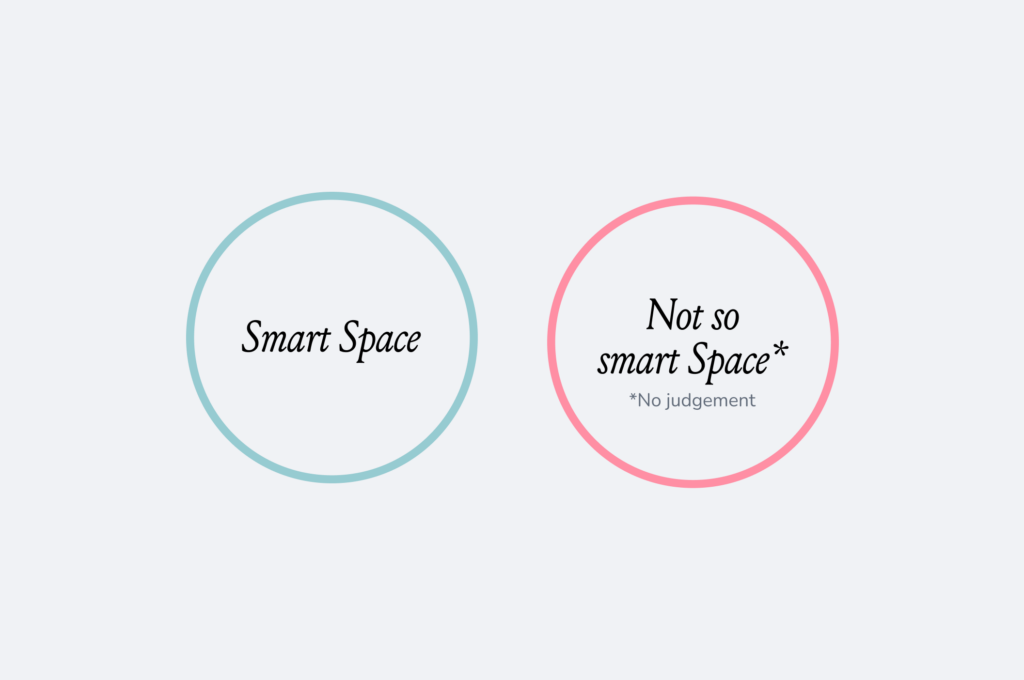
Spaces are like collections or groups, with one key difference: If your space is a Smart Space, you’re not manually organizing, updating or curating anything inside your space. It’s all magically done for you.

Here's how it works.
Smart Spaces are essentially like a saved search, but they are updated dynamically whenever something matches the Space criteria.
For example ↓

This space only shows images where the AI found furniture and wood in it. The Space updates whenever a new image matches.
Or how about an auto-updating Reading list?
The Space below will only show cards that are articles and have the tag “Read Later”.

Since your mind automatically recognizes articles when you save them, they're now all in this Space waiting for you.
You can also use a Space with a custom project tag you created.

Whenever you save something via our extension or mobile app and add the tag, it flows automatically into your Space.
Another example ↓

Searching for “object:watch” only shows images in which the AI has found an object that looks like a watch.
By making this a Space, you instantly have your watches in one place. Saving a new watch to your mind automatically puts it there. It's like magic.
Of course, you can always manually add or remove a card to and from a Space.

This is how regular Spaces already work. They only show what you add manually. They're like collections in the way you may know them from other apps.
Watch the video for more tips & examples →
Also good to know:
→ Spaces is only live on desktop currently, but it will be available on mobile soon.
→ This is v1 of Spaces, and more will come with v2 – including editing spaces, reordering them, changing the colors and other practical features.
We hope Spaces gives you the satisfaction of order in your mind, without the unnecessary work that comes with typical collections or groups.