This one’s for our more technical minds. If you’re a coder or a writer, you might find these shortcuts helpful. If you’re not, you might still appreciate knowing some handy shortcuts to bold text, make it italic or make a list.
These commands will automatically translate to styled elements as you type them into the mymind editor:
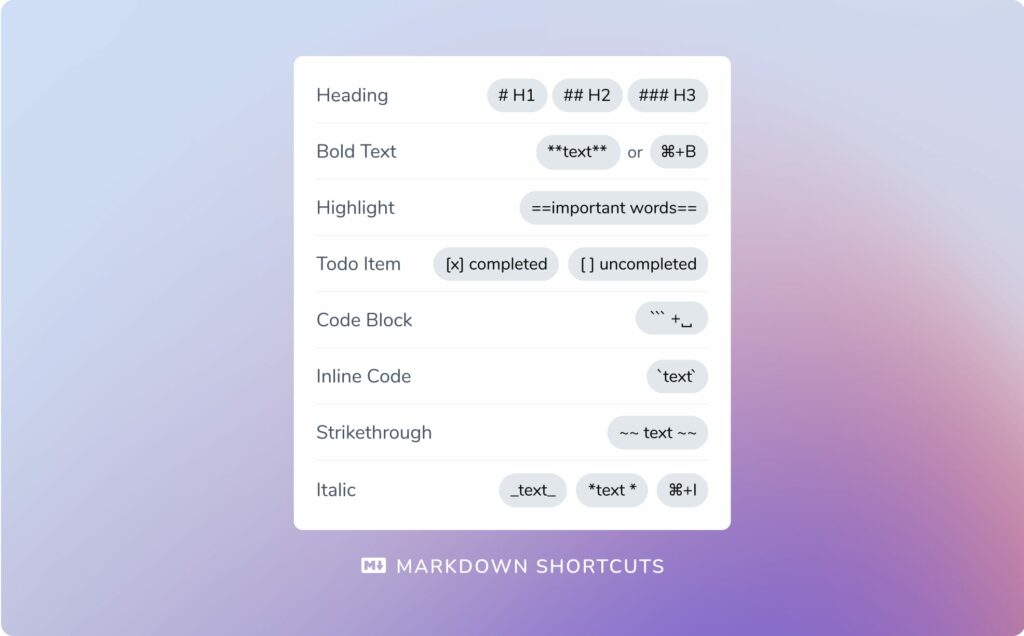
You can find the full list here as well, if you'd like to save it to your mind for future reference.
In coming releases, we will extend this list to support even more markdown shortcuts.
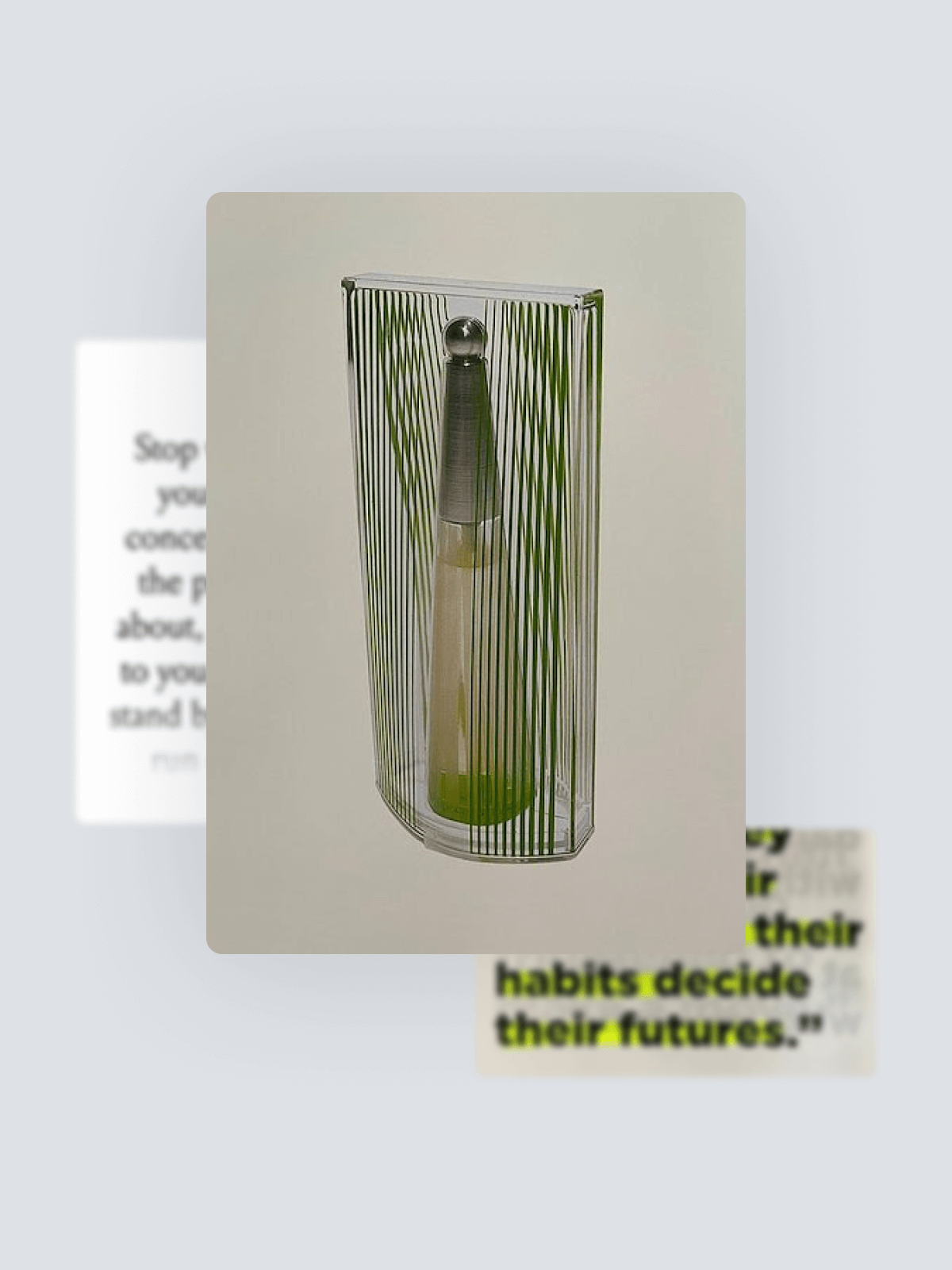
 These Issey Miyake perfumes Right click an image or long press on mobile to add or share it to …
These Issey Miyake perfumes Right click an image or long press on mobile to add or share it to …

