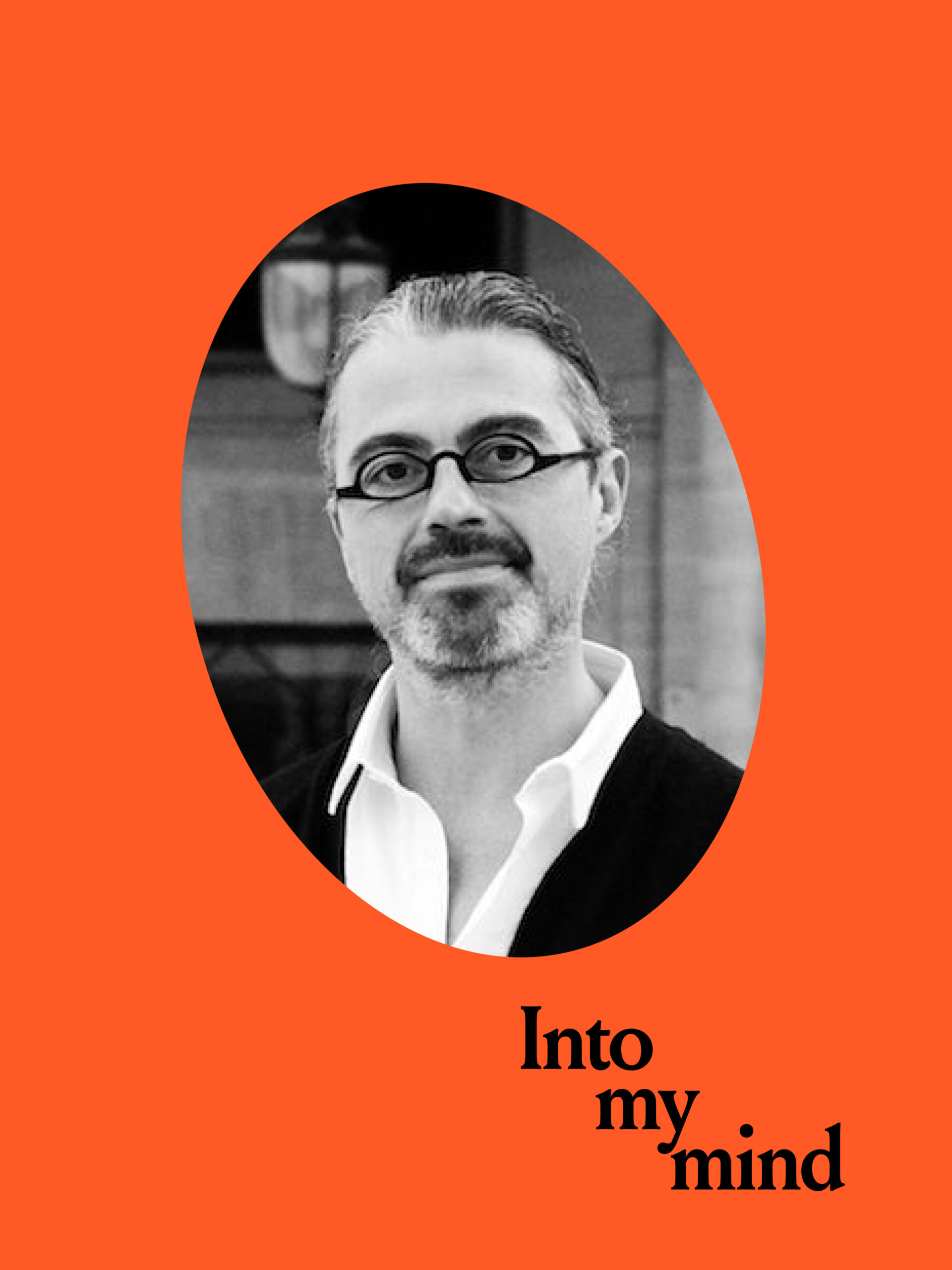With mymind, you can save what inspires you without judgment, and without breaking focus. Two clicks and it's in your mind, for your eyes only.
This works beautifully with quotes.
How to save quotes on desktop
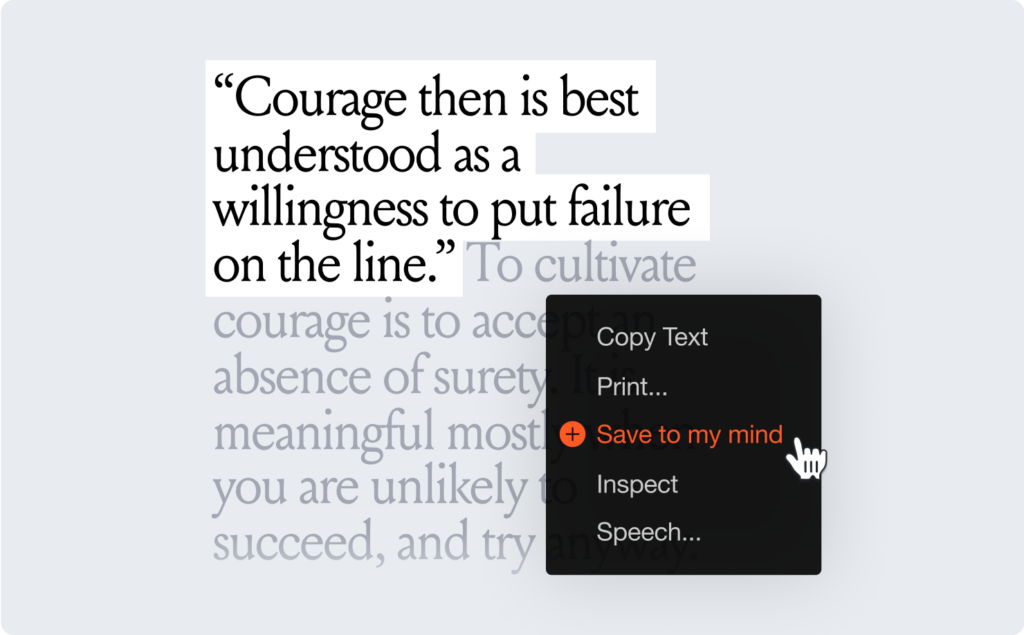
First, install our browser extension. Then highlight the text, quotation marks included, and right click to save a sentence or passage to your mind as a quote. (Without the quotation marks, it will be saved as a highlight.)
How to save quotes on mobile
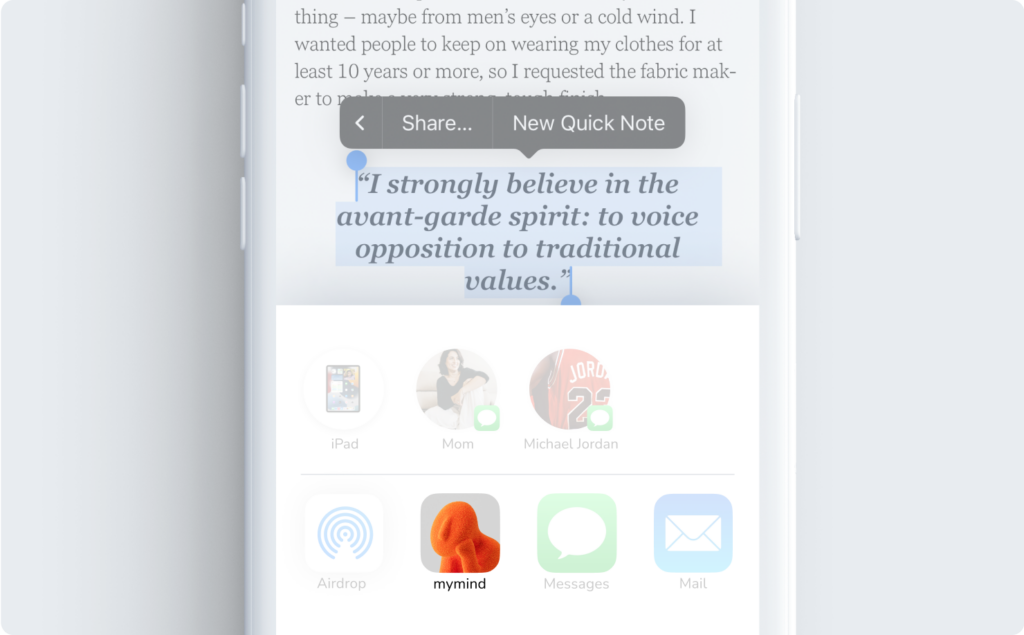
Select the text, being sure to include the quotation marks again, and select Share from the options that appear. Share it to the mymind app (get the iOS app here or our Android app here).
Pro tip: You can pin the app so it appears at the front of your share options.
How to find quotes later
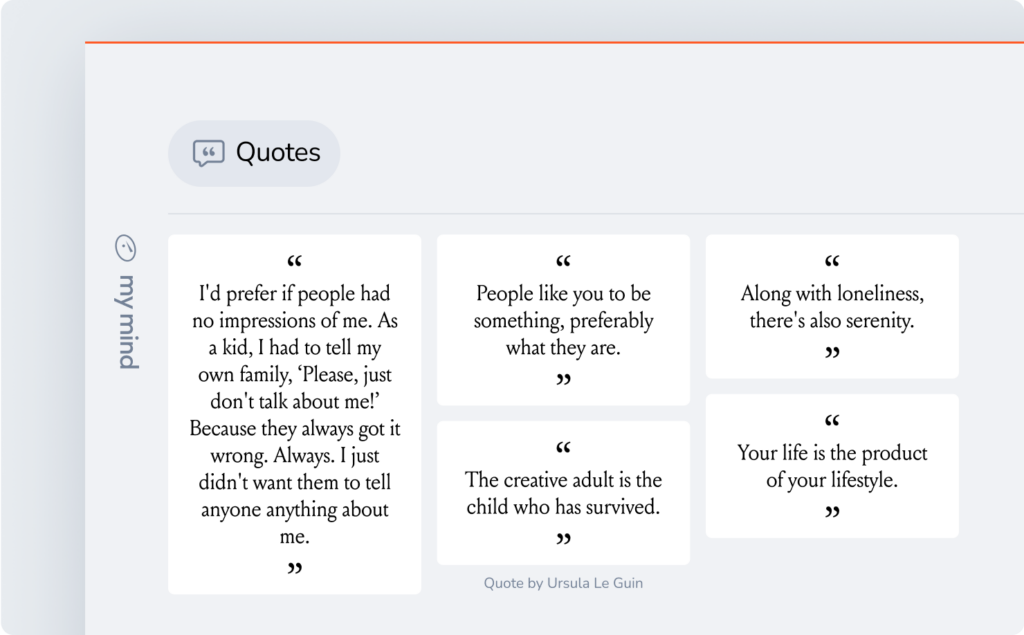
Just type quotes in the search field and hit enter. Or you can search for any keyword you remember from the quote.
If mymind were only a quote library, we'd still be in there every day for inspiration and energy. But of course, quotes are just one of many things you can save as you build your beautiful mind.