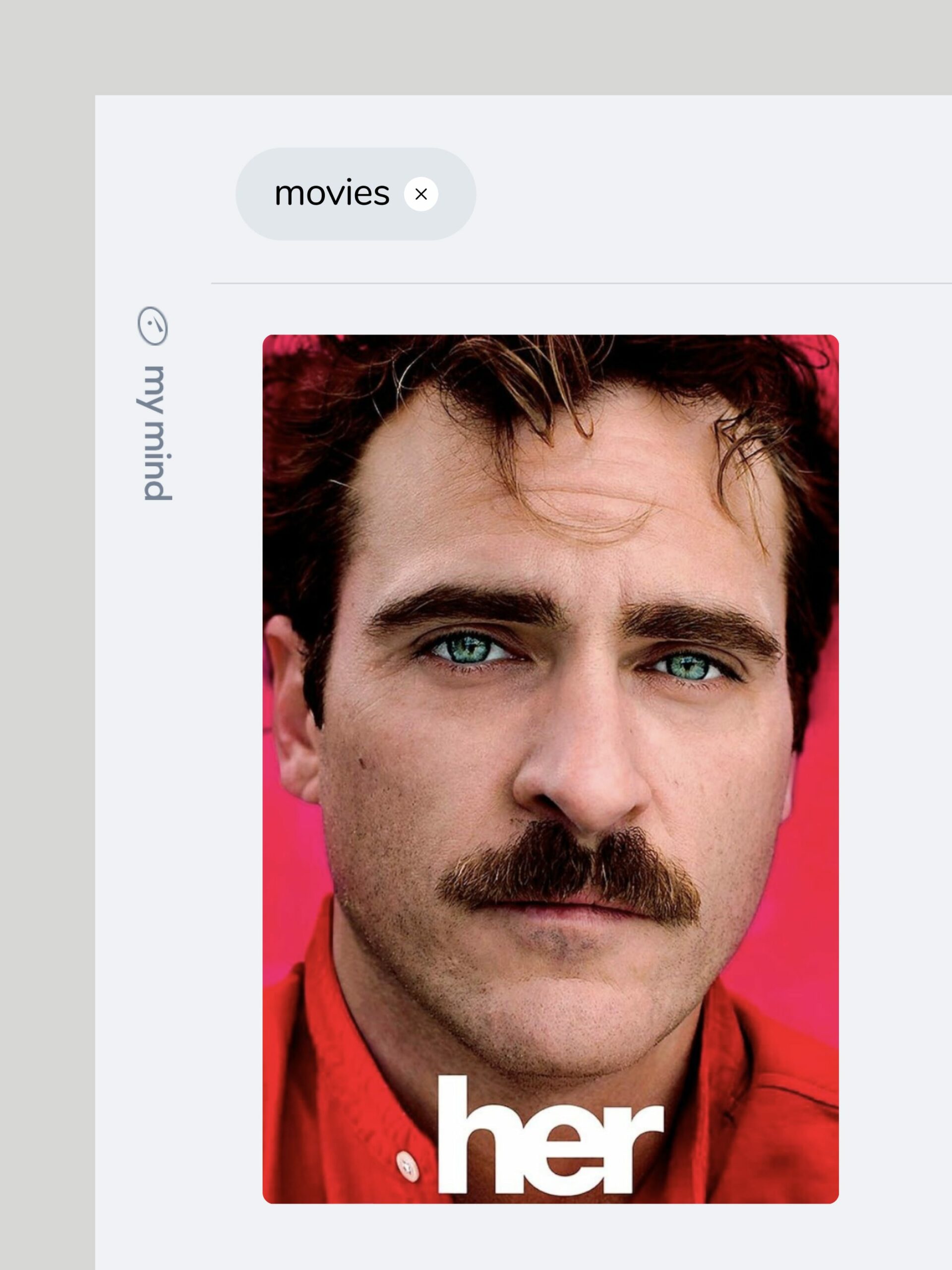It’s official! Spaces is live on Android and iOS.
You can now create new Spaces and add to existing ones on mobile. Make sure you’re on the latest version of the app to see it, along with our new navigation for mobile.
Mobile Spaces work just like they do on desktop:
〇 To find your existing Spaces, tap the icon at the bottom of your screen. Here you can also add a new static Space.

〇 To create a new Smart Space, search anything (like #readlater or recipes or interiors or youtube), hit enter and tap the Save Smart Space button that appears. Now anything matching your search term will be auto-sorted into your Smart Space.
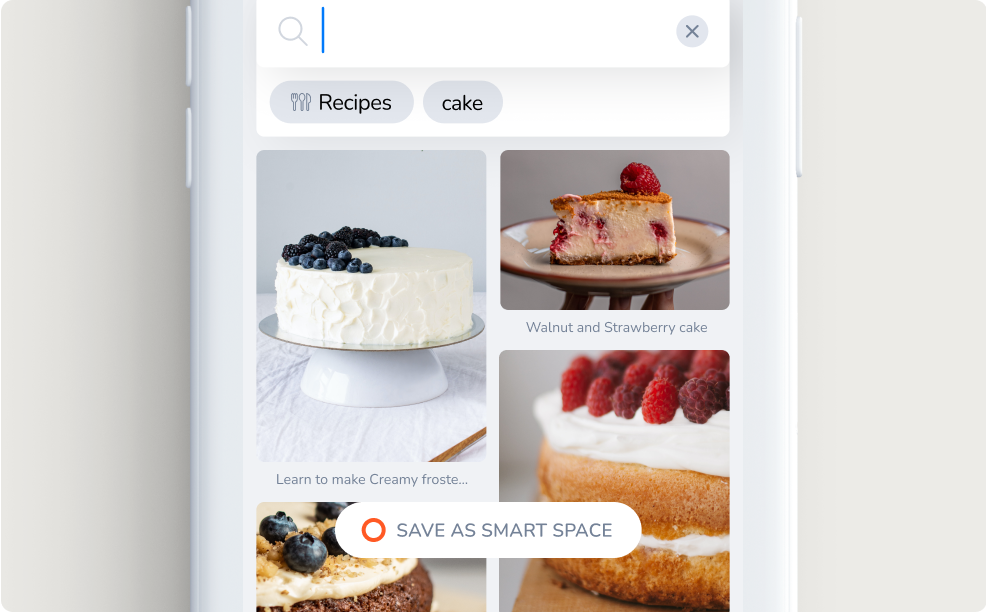
〇 To add a card to an existing space, long press the card and tap Add to Space. Then select the relevant Space.
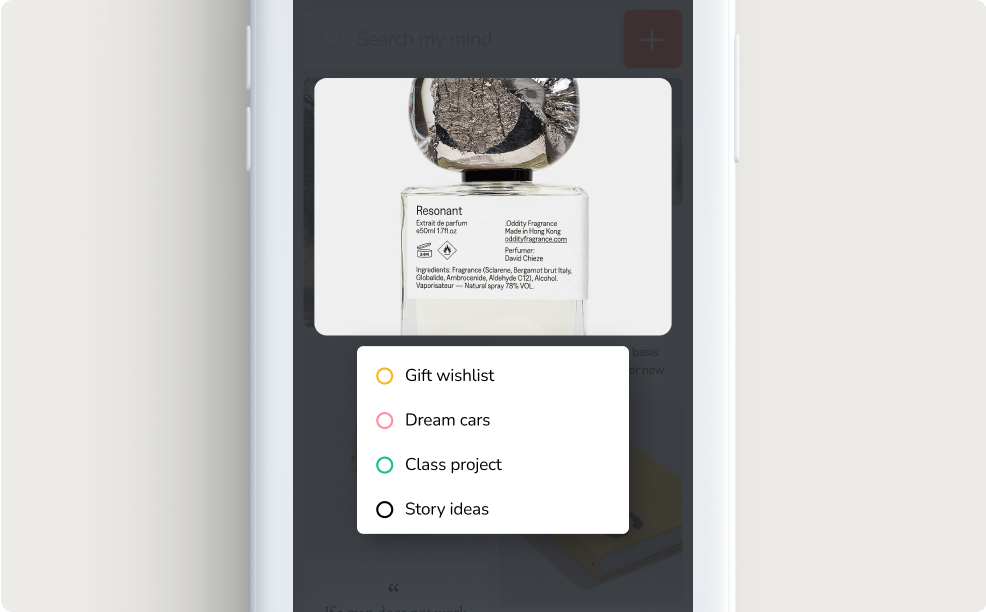
Of course, Spaces are completely optional. If it's more natural for you to just search, do that. If you're working on a specific project where Spaces might be helpful to auto-sort a collection, use them.
Whatever you do, keep filling your mind with good things.