What’s the last article you read in its entirety?
Today, it requires strong motivation and a sense of immediate payoff to do so.
We’re more accustomed to skimming summaries of those articles. Reading Instagram captions with two-sentence takeaways. Scanning whatever headlines we happen to catch from our push notifications.
If we do decide to dive into a full article, we have dozens of distractions (pop-ups! paywalls! clickbait headlines!) edging in at every line.
We’re left with a vague impression of the subject matter, at best – which sadly amounts to a shallow understanding of the world around us and the subjects we’re interested in.
This is why we created Reading Mode.
(a Mastermind-only feature)
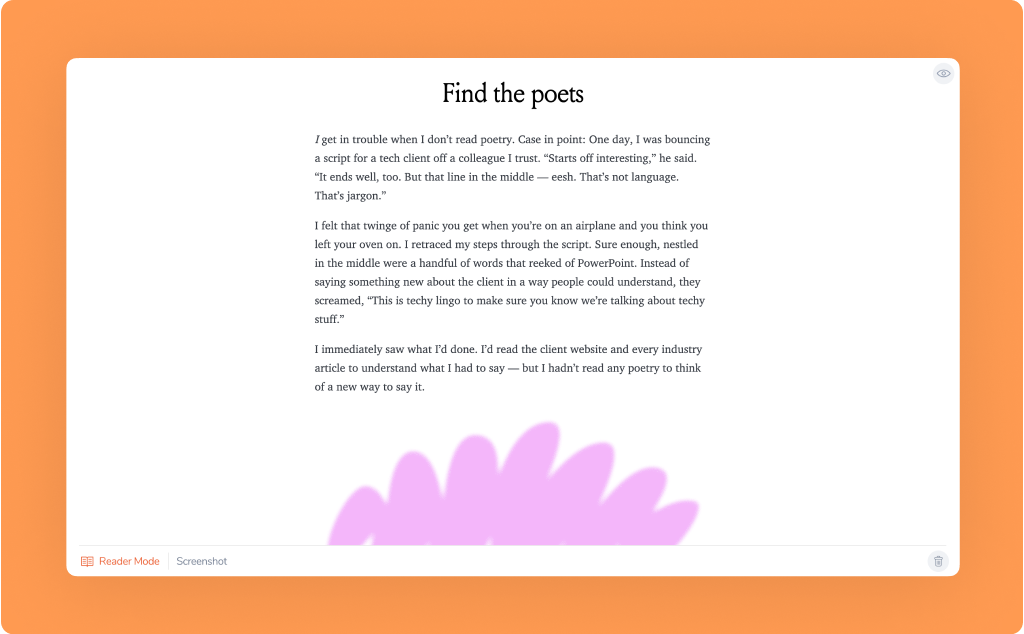
Save an article to mymind and it strips away all the clutter, distractions and barriers that decrease your chances of actually reading. You’ll have one clean view of the full article, which you can read directly within mymind.
Watch the video to see how it works →
Reading Mode also serves as an article archiver. Your saved articles are kept in your mind whether the original source is deleted, broken or moved later on. You’ll have your own copy tucked away safely in your mind.
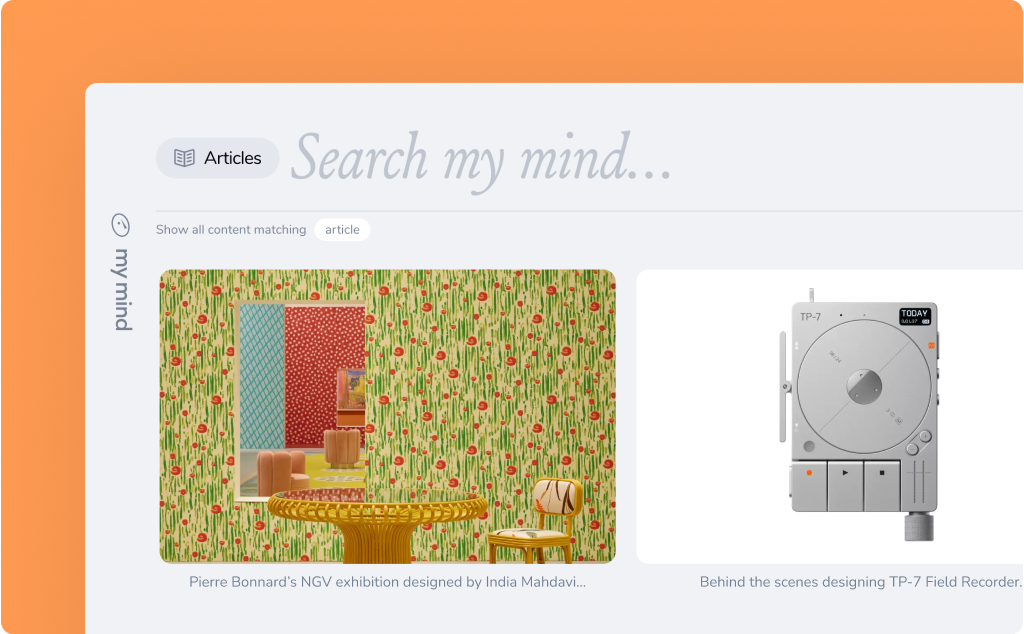
We hope this feature serves a small step toward more thoughtful consumption of information online. That it encourages more depth of understanding for the things that interest you, and less skimming and scanning.
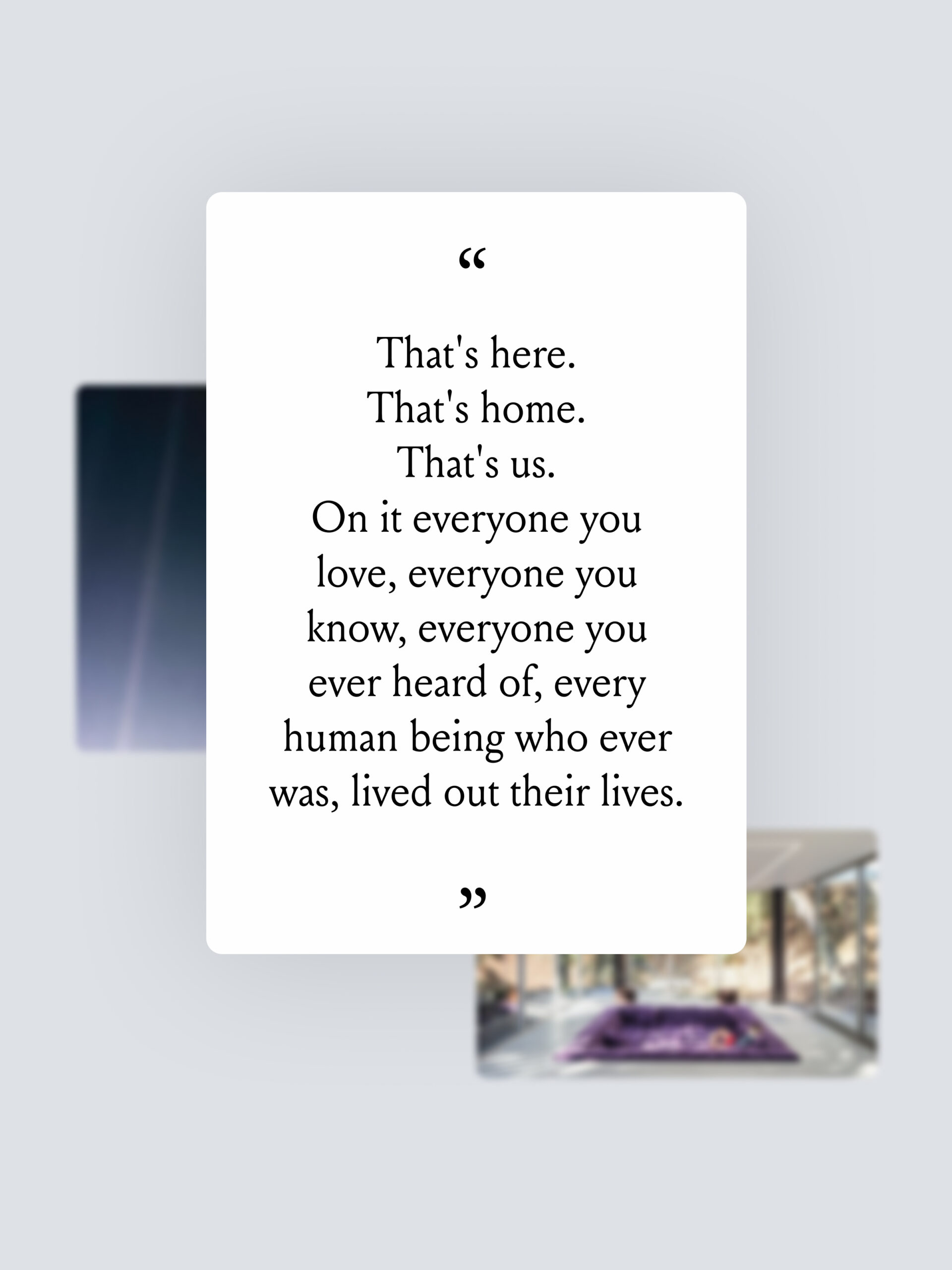
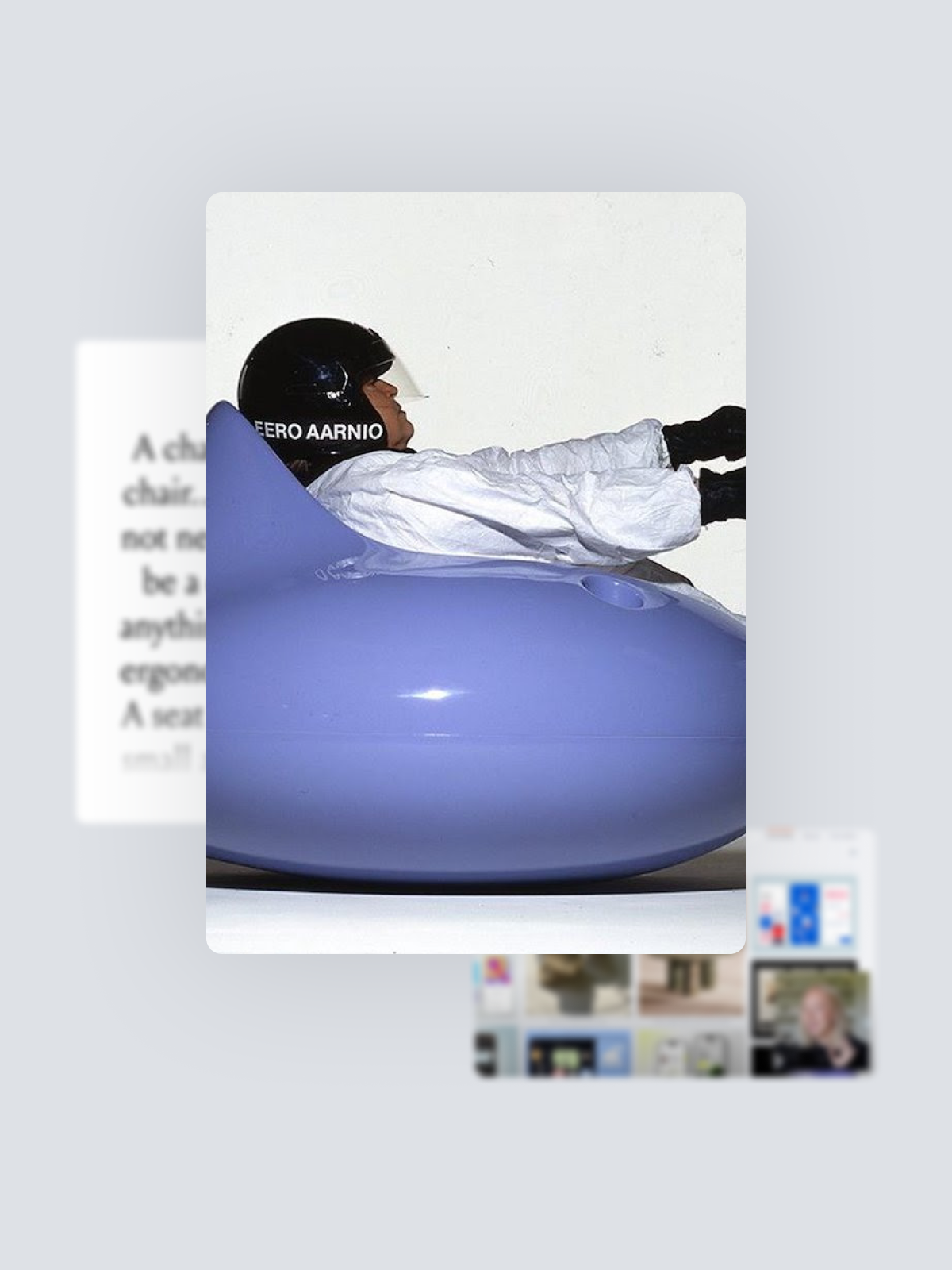
 The work of …
The work of …
