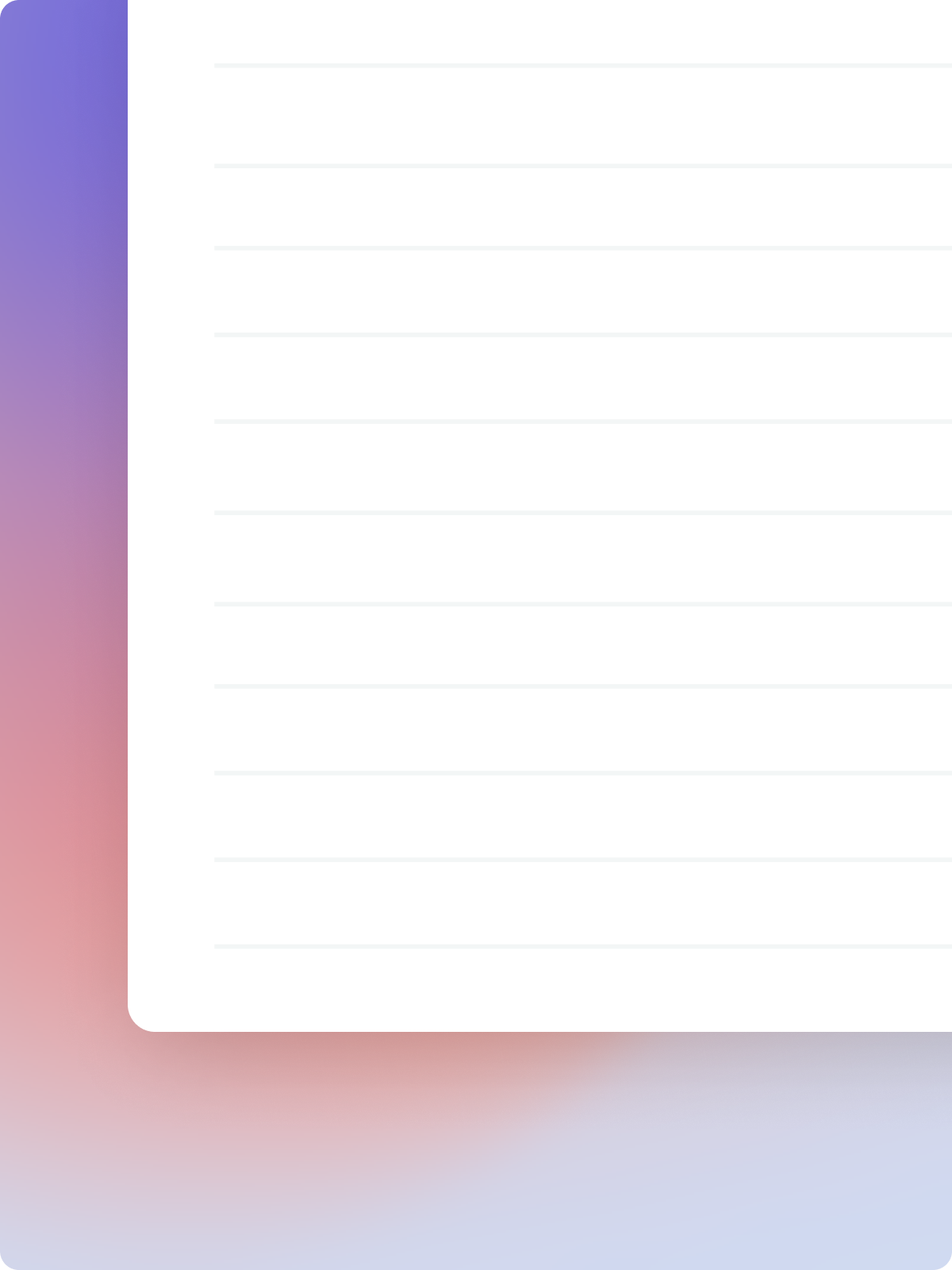We’re making your mind better all the time, but some magic tricks you don’t find unless you stumble upon them yourself. So I’ll share a few secrets with you now:
1. Selecting cards as a group
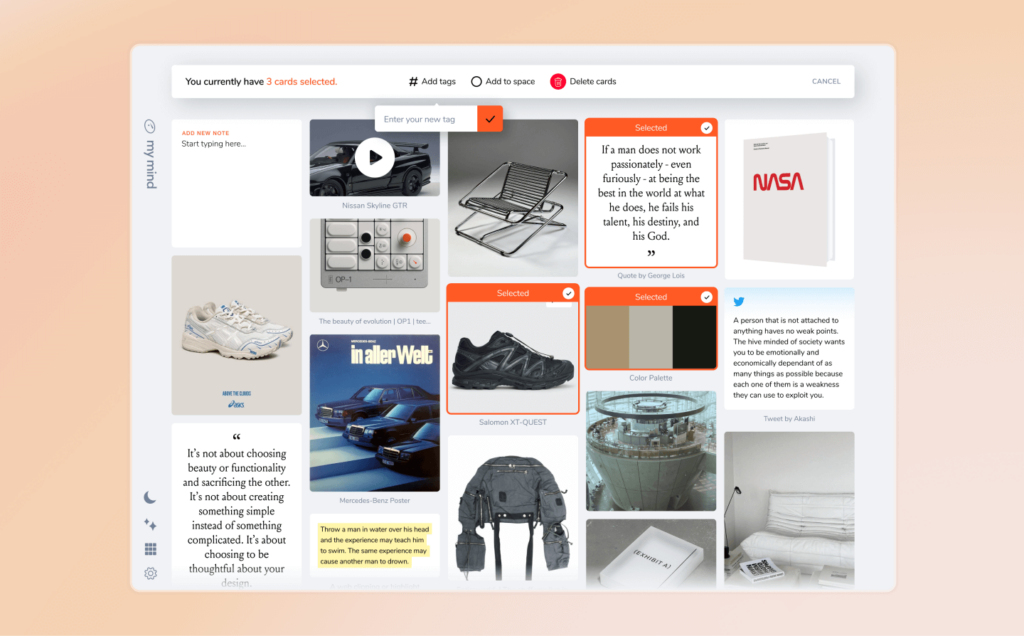
You can add tags to multiple cards at once, or delete multiple cards at once. Just hold down SHIFT + click on a card to select. Saves time and keeps your mind clean.
2. Searching for specific tags
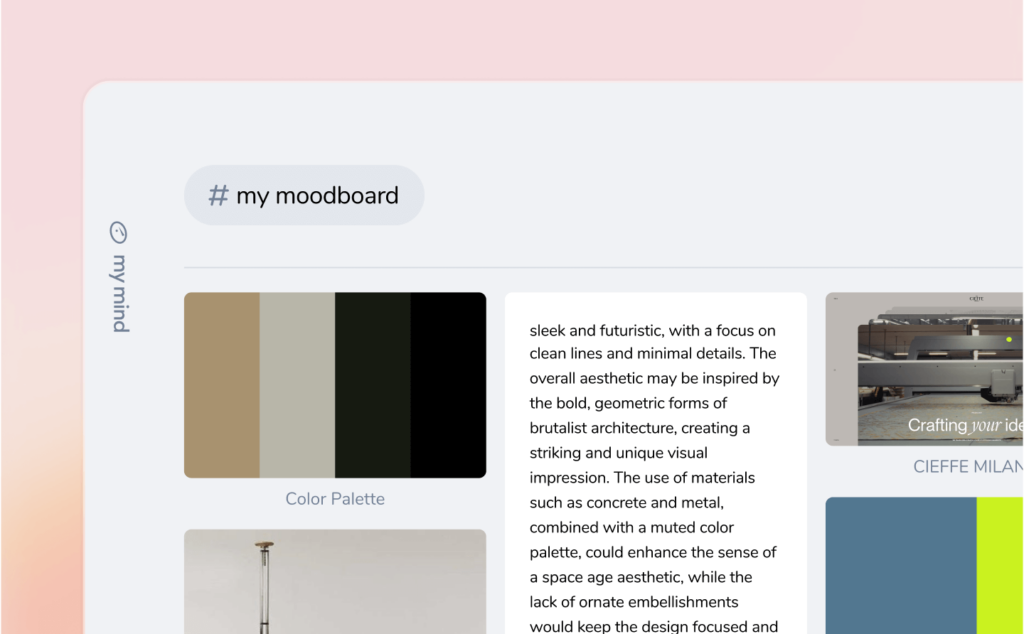
Usually, when you search your mind, results are sorted by relevance and contain tags, word or AI matches. But sometimes you want to get a bit more granular.
Just type in "#decor" (replace “decor” with whatever the tag is) and press enter. Results will then show *only* items with that specific tag.
It’s especially helpful when searching for your own tags.
3. Hiding private cards from your overview

Everything in your mind is private by default.
But sometimes, you want to show something to a friend or co-worker, either via screenshare or in person. If you don’t want them to see the deepest secrets of your mind, you can hide those from your overview and search results.
Just add the tag "Private" to any of your items and they’ll no longer show up unless you search that tag.
The tag "Hidden" and "NSFW" do the same.
That’s all for now! If you want more pro tips, be sure to follow @mymind on Twitter. We’re always sharing updates and responding to requests and questions there.

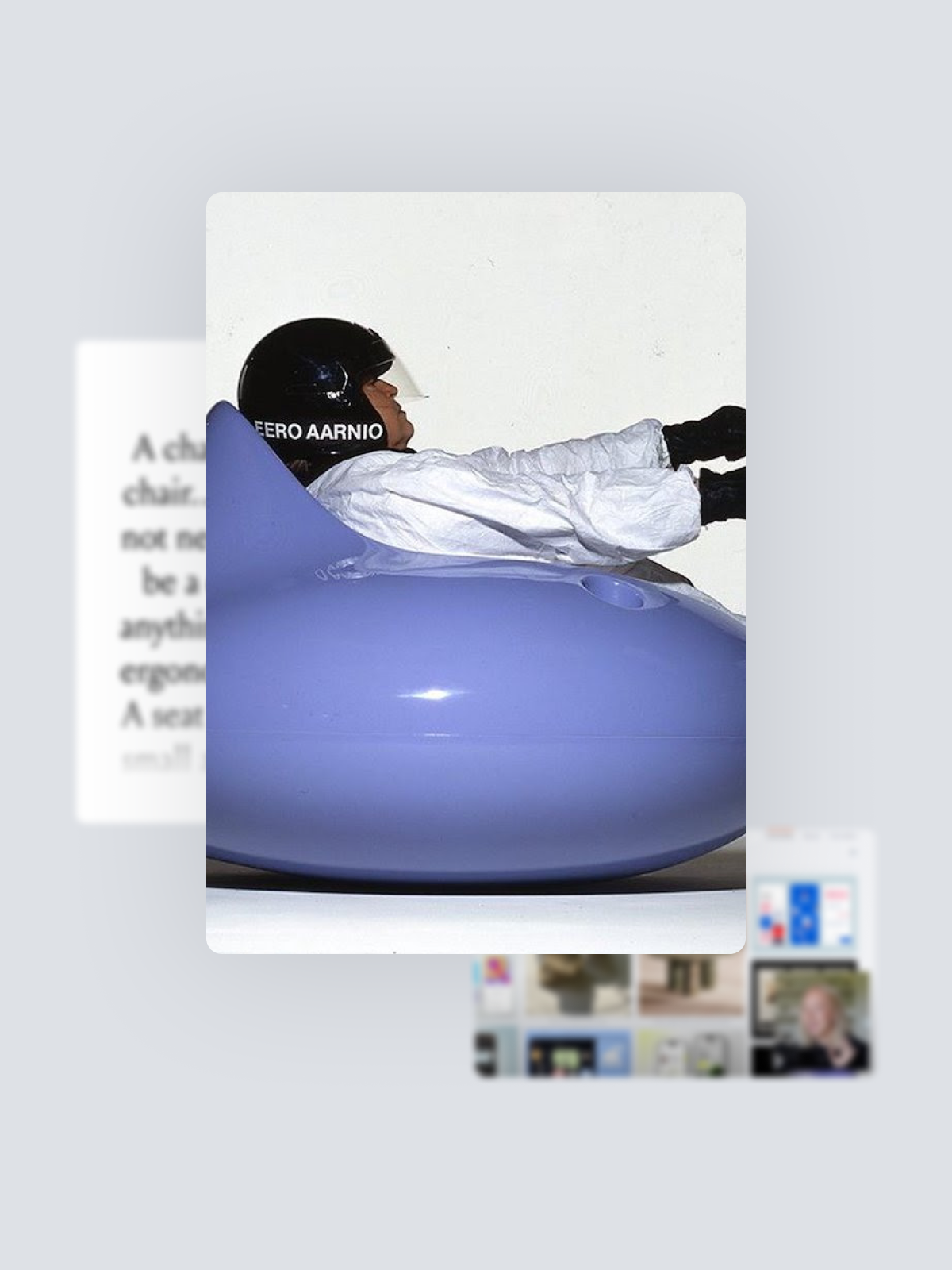
 The work of …
The work of …